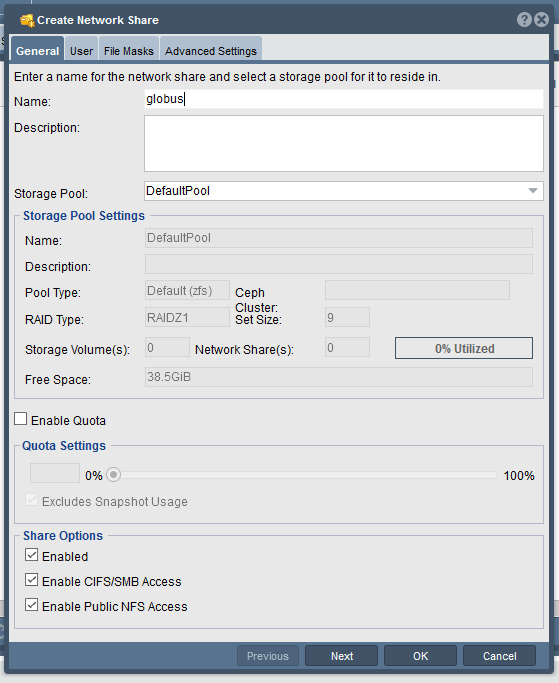Globus Connect Server v4 Integration
Globus Connect Server delivers advanced file transfer and sharing capabilities on your network.
This article is to provide installation steps for Globus Connect Server v4, along with how to integrate QuantaStor to be used as an endpoint for Globus Connect Server v4. In our testing, we used Ubuntu 18.04 LTS. The steps below assume that you have a system already installed your operating system of choice for Globus Connect Server v4, and that a QuantaStor storage appliance is currently installed, configured, with a storage pool.
An endpoint for Globus Connect Server v4 can either be configured for a single network share from QuantaStor, or for an entire storage pool where each network share below is available. For the purpose of this article, we have used a single network share to be used as an endpoint.
Installation / Setup
Step 1: Configure a network share in QuantaStor to be used as an endpoint for Globus Connect Server