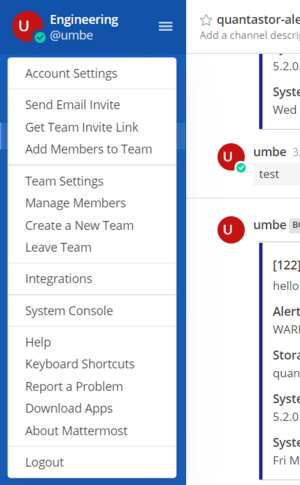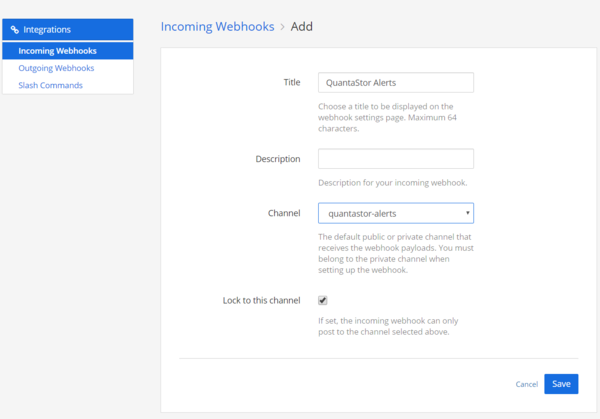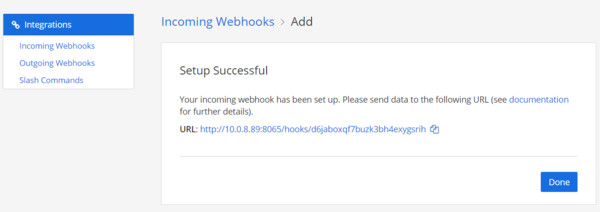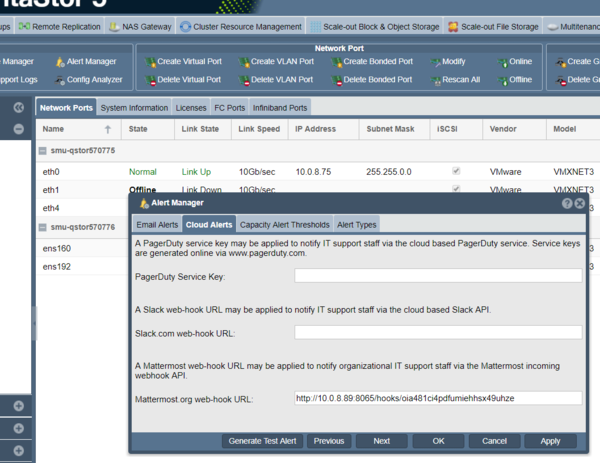Difference between revisions of "Mattermost Integration"
m (→Select Integrations) |
m (→Select Integrations) |
||
| Line 3: | Line 3: | ||
== Select Integrations == | == Select Integrations == | ||
| − | QuantaStor integrates with Mattermost through the use of an incoming webhook. These may be created within your Mattermost server in the Integrations section as shown in this image. | + | QuantaStor integrates with Mattermost through the use of an incoming webhook. These may be created within your Mattermost server in the '''Integrations''' section as shown in this image. |
| − | [[File:mattermost_integrations.png| | + | [[File:mattermost_integrations.png|thumb|300px|Select '''Integrations''' from the Mattermost menu]] |
== Create Webhook == | == Create Webhook == | ||
Revision as of 14:09, 28 March 2019
Mattermost is a Slack-like team collaboration and messenger service that allows organizations to run the service within their own infrastructure. For IT organizations it's a helpful to get call-home alerts sent to a specific "channel" which is easy to monitor throughout the day along with other channel use.
Select Integrations
QuantaStor integrates with Mattermost through the use of an incoming webhook. These may be created within your Mattermost server in the Integrations section as shown in this image.
Create Webhook
Next, select "Create Incoming Webhook" to create a web-hook URL which is bound to a specific Mattermost channel.
Add Webhook to QuantaStor
Last, login to your QuantaStor system or grid and paste the webhook into the Mattermost section of the Alert Manager in the QuantaStor web interface.