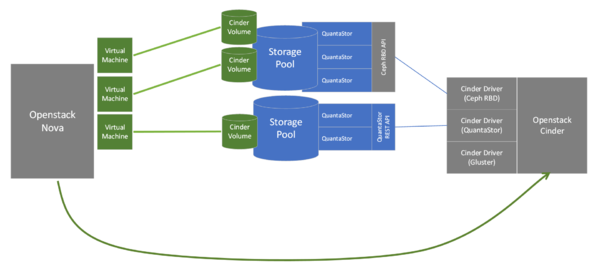Difference between revisions of "OpenStack Cinder"
m (→Download QuantaStor OpenStack Cinder Driver) |
m (→Overview) |
||
| (11 intermediate revisions by the same user not shown) | |||
| Line 1: | Line 1: | ||
| + | [[Category:integration_guide]] | ||
== Overview == | == Overview == | ||
| + | [[File:qs_openstack_cinder.png|thumb|600px|QuantaStor integrates via two Cinder modules, one for ZFS based Storage Pools, one for Ceph based Storage Pools.]] | ||
| − | QuantaStor | + | QuantaStor integrates with Openstack via two separate Cinder modules depending on the cluster type. |
| − | + | ||
| + | For integration with QuantaStor Storage Pool based on Ceph use the standard Openstack Cinder module for use with Ceph via the [http://docs.ceph.com/docs/master/rbd/rbd-openstack/#configuring-cinder Ceph documentation outlined here]. | ||
| + | |||
| + | For integration with QuantaStor Storage Pools based on ZFS use the OSNEXUS QuantaStor Openstack Cinder module which provides iSCSI block storage to OpenStack managed virtual machines. | ||
| + | |||
| + | The following guide covers setup and configuration of the QuantaStor Cinder module for use with ZFS based Storage Pools which deliver iSCSI Storage Volumes to OpenStack. | ||
| + | |||
| + | Note that we automate our testing using tempest and a [http://devstack.org/ DevStack] based OpenStack environment. | ||
== Setup == | == Setup == | ||
| Line 50: | Line 59: | ||
|- | |- | ||
! scope="col"| Feature | ! scope="col"| Feature | ||
| − | ! scope="col"| | + | ! scope="col"| Pike |
| − | ! scope="col"| | + | ! scope="col"| Queens |
| − | ! scope="col"| | + | ! scope="col"| Rocky |
| − | ! scope="col"| | + | ! scope="col"| Stein |
! scope="col"| QuantaStor / Feature Coverage | ! scope="col"| QuantaStor / Feature Coverage | ||
|- | |- | ||
| Line 89: | Line 98: | ||
| style="text-align: center" | Available | | style="text-align: center" | Available | ||
| style="text-align: center" | Available | | style="text-align: center" | Available | ||
| − | | style="background-color: # | + | | style="background-color: #9FF781;text-align: center" | Yes |
|- | |- | ||
! scope="row"| Copy Volume to Image | ! scope="row"| Copy Volume to Image | ||
| Line 96: | Line 105: | ||
| style="text-align: center" | Available | | style="text-align: center" | Available | ||
| style="text-align: center" | Available | | style="text-align: center" | Available | ||
| − | | style="background-color: # | + | | style="background-color: #9FF781;text-align: center" | Yes |
|- | |- | ||
! scope="row"| Clone Volume | ! scope="row"| Clone Volume | ||
| Line 106: | Line 115: | ||
|- | |- | ||
! scope="row"| Extend Volume | ! scope="row"| Extend Volume | ||
| − | | style="text-align: center" | | + | | style="text-align: center" | Available |
| style="text-align: center" | Available | | style="text-align: center" | Available | ||
| style="text-align: center" | Available | | style="text-align: center" | Available | ||
Latest revision as of 05:40, 9 September 2021
Contents
Overview
QuantaStor integrates with Openstack via two separate Cinder modules depending on the cluster type.
For integration with QuantaStor Storage Pool based on Ceph use the standard Openstack Cinder module for use with Ceph via the Ceph documentation outlined here.
For integration with QuantaStor Storage Pools based on ZFS use the OSNEXUS QuantaStor Openstack Cinder module which provides iSCSI block storage to OpenStack managed virtual machines.
The following guide covers setup and configuration of the QuantaStor Cinder module for use with ZFS based Storage Pools which deliver iSCSI Storage Volumes to OpenStack.
Note that we automate our testing using tempest and a DevStack based OpenStack environment.
Setup
Before running ./stack.sh make sure to add these to your devstack/local.conf file. If there is no local.conf file, you can create your own, or copy the file in the devstack/samples/ directory (replace with values for your QuantaStor)
[[post-config|$CINDER_CONF]] [DEFAULT] volume_driver=cinder.volume.drivers.QuantaStor.QuantaStorDriver qs_ip=192.168.0.101 qs_pool_id=fdb0f5c5-834a-1220-96a1-9a5d3f6664a9 qs_user = admin qs_password = password
These two lines need to be added to the /opt/stack/cinder/cinder/volume/manager.py file:
'cinder.volume.drivers.QuantaStor.QuantaStorDriver': 'cinder.volume.drivers.QuantaStor.QuantaStorDriver',
For me it is right after line 96. It is in the "MAPPING = {" section with all the other drivers.
Also before running ./stack.sh, make sure that you run the setup with a non root user. This user needs to have password-less sudo privileges to make the process much easier. To create such a user, go through the following steps.
- In your linux session, type : 'cd devstack'
- Use a text editor to access /etc/sudoers like : 'sudo visudo /etc/sudoers'
- Find a line that should look similar, if not identical to this : '%root All=(ALL) ALL'
- Under that line, write this, making sure to replace 'user' with your username : 'user ALL=(ALL) NOPASSWD:ALL'
Things to Note
- DevStack runs a bunch of sessions in screens
- Touch and chmod 777 the file "/var/log/qs_cinder.log" to have the QuantaStor driver also log to a seperate file
Feature Support
| Feature | Pike | Queens | Rocky | Stein | QuantaStor / Feature Coverage |
|---|---|---|---|---|---|
| Volume Attach/Detach | Available | Available | Available | Available | Yes |
| Snapshot Create/Delete | Available | Available | Available | Available | Yes |
| Create Volume from Snapshot | Available | Available | Available | Available | Yes |
| Get Volume Stats | Available | Available | Available | Available | Yes |
| Copy Image to Volume | Available | Available | Available | Available | Yes |
| Copy Volume to Image | Available | Available | Available | Available | Yes |
| Clone Volume | Available | Available | Available | Available | Yes |
| Extend Volume | Available | Available | Available | Available | Yes |
Download QuantaStor OpenStack Cinder Driver
Select the correct version for your OpenStack deployment
If you have feedback for us please send email to support@osnexus.com.