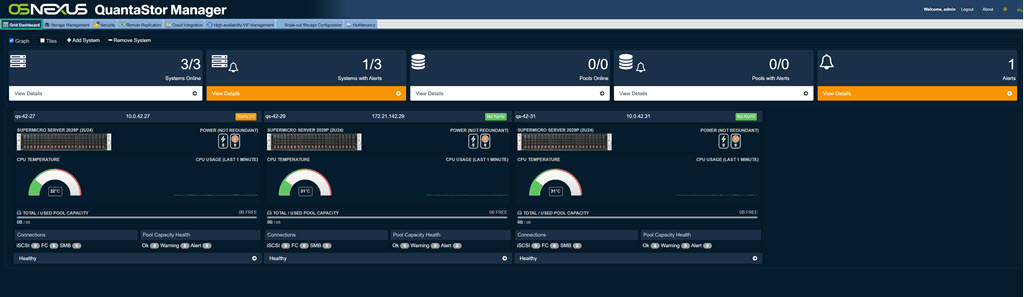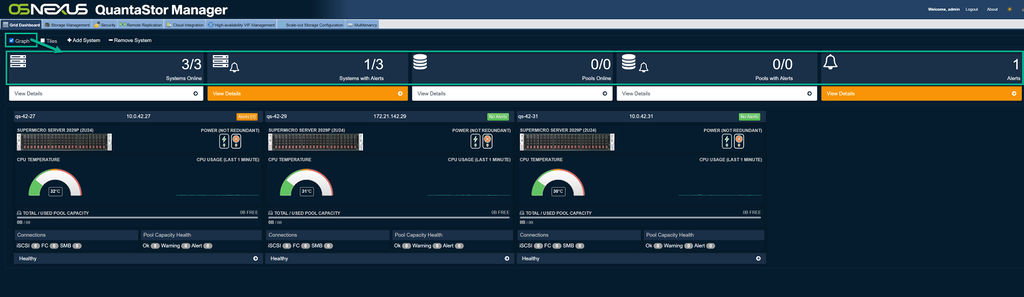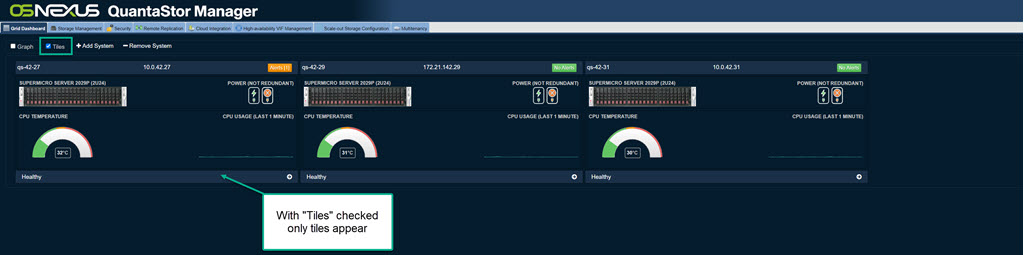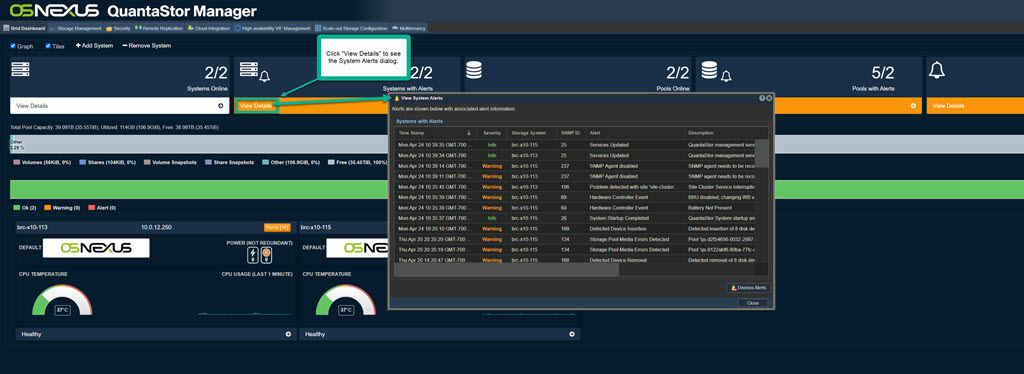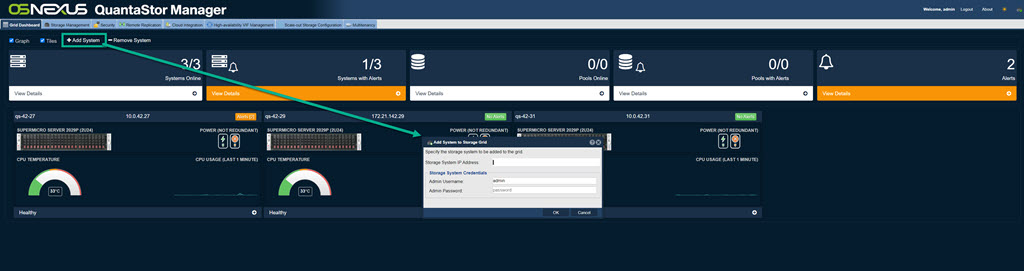Difference between revisions of "Performance Monitoring"
From OSNEXUS Online Documentation Site
m (→System Alerts) |
m |
||
| Line 27: | Line 27: | ||
== '''+'''Add System == | == '''+'''Add System == | ||
| + | The "+ Add System" button brings up the Add System to Storage Grid dialog to add additional systems to the grid. | ||
| + | |||
| + | [[File:Grid Dashboard - Add System.jpg]] | ||
== '''-'''Remove System == | == '''-'''Remove System == | ||
Revision as of 20:15, 24 April 2023
Contents
Grid Dashboard Overview
The Grid Dashboard, Main Tab, gives a quick visual overview of the Grid's health status.
"Graph" Check box
The graph check box shows tiles for Systems Online, Systems with Alerts, Pools Online, Pools with Alerts, and Alerts. Tiles with Alerts will be orange. To see details click "View Details".
"Tiles" Check box
With the "Tiles" box checked only tiles are displayed.
System Alerts
System Alerts are shown in an orange box. The details can be accessed via a click on "View Details" as shown below.
+Add System
The "+ Add System" button brings up the Add System to Storage Grid dialog to add additional systems to the grid.