Report Schedule Create
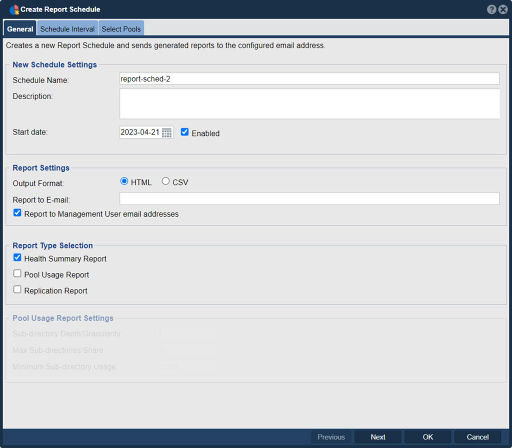
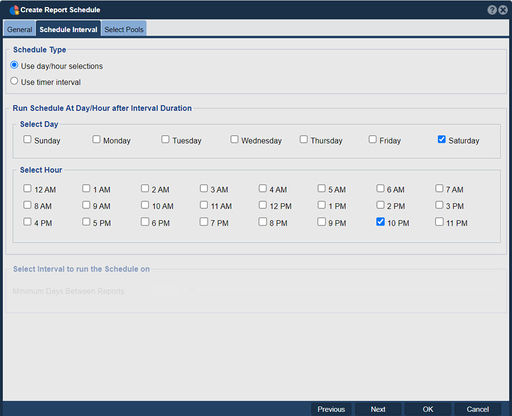
The "Create Report Schedule" feature in QuantaStor allows users to define scheduled reports that provide valuable insights and information about the storage environment. This feature enables users to automate the generation and delivery of reports, making it easier to monitor and analyze storage system metrics and performance over time.
Note: If the "Pool Usage Report" check box is not checked in the "Report Type Selection" group the "Selected Pools" tab information will be inactive (grayed out).
The purpose of the Create Report Schedule feature in QuantaStor includes:
- Monitoring and Analysis: By creating report schedules, users can regularly monitor and analyze the storage system's performance, capacity utilization, and other metrics. Reports can provide valuable insights into trends, potential issues, and areas for optimization, helping administrators make informed decisions about their storage infrastructure.
- Automation and Efficiency: The Create Report Schedule feature automates the process of generating reports, eliminating the need for manual intervention. Users can set up schedules to generate reports at specific intervals (e.g., daily, weekly, monthly) or during specific timeframes. This saves time and effort by streamlining the reporting process and ensures consistent and timely access to critical information.
- Customizable Reporting: QuantaStor offers flexibility in creating reports by allowing users to define the specific metrics, data points, and visualizations they want to include in the reports. Users can customize the reports to focus on specific aspects of the storage environment that are relevant to their monitoring and analysis needs.
- Capacity Planning: Reports generated through scheduled report schedules can help with capacity planning by providing insights into storage utilization, growth patterns, and trends. Administrators can use this information to forecast future storage requirements and make informed decisions regarding storage expansion or optimization.
- Compliance and Auditing: Scheduled reports can assist with compliance and auditing requirements by capturing relevant storage system metrics and generating records for documentation purposes. These reports can help demonstrate adherence to data protection policies, service level agreements, and regulatory requirements.
- Report Delivery: The Create Report Schedule feature allows users to define the delivery method for the generated reports. Reports can be delivered via email, saved to a specific location, or exported in various formats (e.g., PDF, CSV) for easy sharing and further analysis.
Overall, the purpose of the Create Report Schedule feature in QuantaStor is to provide users with an automated and customizable approach to generating and delivering reports about their storage environment. It facilitates monitoring, analysis, capacity planning, compliance, and auditing activities, enhancing the visibility and management of the storage infrastructure within the QuantaStor storage environment.
Navigation: Storage Management --> Schedules --> Report Schedule --> Create (toolbar)