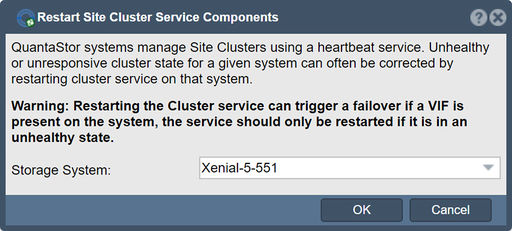Site Cluster Restart Services: Difference between revisions
Jump to navigation
Jump to search
mNo edit summary |
mNo edit summary |
||
| Line 1: | Line 1: | ||
QuantaStor systems manage site clusters using a heartbeat service. If an appliance is reporting an unhealthy or unresponsive cluster state for a specific system it can be corrected by restarting the cluster service. | QuantaStor systems manage site clusters using a heartbeat service. If an appliance is reporting an unhealthy or unresponsive cluster state for a specific system it can be corrected by restarting the cluster service. | ||
<br><br><b>Warning:</b> Restarting the Cluster service can trigger a failover if a VIF is present on the node | <br><br><b>Warning:</b> Restarting the Cluster service can trigger a failover if a VIF is present on the node. The service should only be restarted if it is in an unhealthy state. | ||
'''Navigation:''' Cluster Resource Management --> Site Clusters --> Site Cluster --> Restart Cluster Services ''(toolbar)'' | '''Navigation:''' Cluster Resource Management --> Site Clusters --> Site Cluster --> Restart Cluster Services ''(toolbar)'' | ||
Revision as of 21:00, 23 January 2020
QuantaStor systems manage site clusters using a heartbeat service. If an appliance is reporting an unhealthy or unresponsive cluster state for a specific system it can be corrected by restarting the cluster service.
Warning: Restarting the Cluster service can trigger a failover if a VIF is present on the node. The service should only be restarted if it is in an unhealthy state.
Navigation: Cluster Resource Management --> Site Clusters --> Site Cluster --> Restart Cluster Services (toolbar)