Storage Pool Scrub Schedule Trigger
Jump to navigation
Jump to search
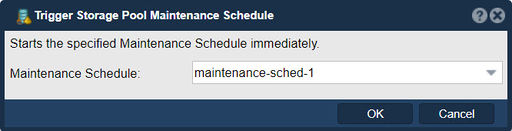
A "Trigger Storage Pool Maintenance Schedule" feature, if it exists in QuantaStor or a similar storage management system serves the purpose of manually initiating or triggering a predefined maintenance schedule for a storage pool. Maintenance schedules in storage systems automate tasks like data scrubbing, data balancing, error checking, and other activities that help maintain the health and performance of the storage infrastructure. Here's the common purpose and functionality of a "Trigger Storage Pool Maintenance Schedule" feature:
- On-Demand Maintenance: The ability to trigger a storage pool maintenance schedule allows you to perform maintenance tasks at times other than the scheduled maintenance intervals. This can be useful when you need to perform immediate maintenance for reasons such as data protection, troubleshooting, or data integrity checks.
- Data Consistency: Manually triggering a maintenance schedule ensures that the maintenance tasks are executed consistently with the predefined schedule. This is important for maintaining data consistency and integrity.
- Ad Hoc Maintenance: It enables you to perform ad hoc maintenance when specific events or conditions warrant it. For example, you might want to trigger maintenance before making significant changes to your data or storage configuration.
- Testing: Triggering a maintenance schedule is useful for testing purposes. It allows you to verify that the maintenance schedule is functioning correctly and that maintenance tasks are executed as expected.
- Data Recovery: In situations where immediate maintenance is required for data recovery or to address specific storage issues, triggering a maintenance schedule can be the first step in the recovery process.
- Emergency Maintenance: When critical maintenance is needed urgently due to a potential storage issue, triggering a maintenance schedule ensures rapid attention to the problem.
- Scheduled Maintenance Verification: Before or after a scheduled maintenance window, you might want to manually trigger a maintenance schedule to confirm that the tasks have been executed correctly.
Navigation: Storage Management --> Schedules --> [Maintenance Schedules - tab] --> [schedule] --> Trigger Maintenance Schedule... (right-click)