Storage Volume Group Snapshot
Jump to navigation
Jump to search
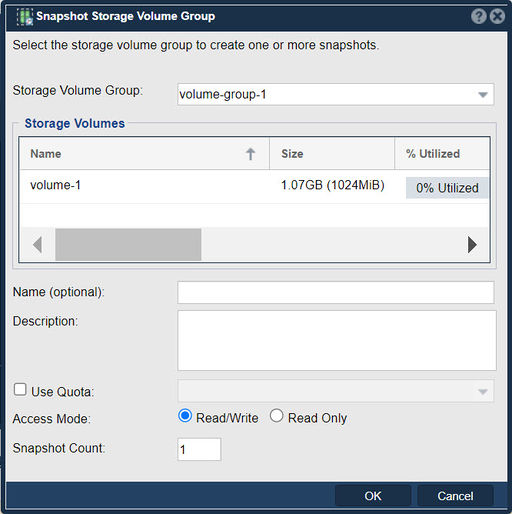
In QuantaStor a "Snapshot Storage Volume Group" feature, its purpose is to provide users with the ability to create point-in-time copies (snapshots) of an entire storage volume group.
Here are some potential benefits and use cases if such a feature exists:
- Data Protection: Snapshots of a storage volume group offer an additional layer of data protection. By capturing the state of an entire group of volumes at a specific moment, administrators can ensure the availability of consistent and recoverable data for the entire group.
- Simplified Recovery: If a data loss or corruption event occurs within a storage volume group, having snapshots of the entire group allows for simplified and efficient recovery. Instead of restoring individual volumes within the group, administrators can restore the entire group to a specific snapshot, reducing downtime and simplifying the recovery process.
- Testing and Development: Snapshots of a storage volume group can be utilized for testing and development purposes. Developers can create a snapshot of the group and use it as a starting point for testing new configurations, applications, or software updates without affecting the production data. If needed, they can easily revert back to the original snapshot to start fresh.
- Compliance and Data Retention: Snapshots of a storage volume group can be used to fulfill compliance requirements and data retention policies. Administrators can retain snapshots for a specific duration to meet regulatory obligations or maintain historical data versions for auditing and reference purposes.
- Disaster Recovery: Snapshots of a storage volume group can be replicated or backed up to remote sites or secondary storage systems, enhancing disaster recovery capabilities. By replicating snapshots to offsite locations, organizations can ensure that in the event of a catastrophic failure, they have access to point-in-time copies of the entire storage volume group for recovery purposes.
It is recommend referring to the official QuantaStor documentation or contacting OSNexus directly for detailed information about this feature and its purpose in the QuantaStor storage environment.
Navigation: Storage Management --> Storage Volumes --> Storage Volume Group --> Snapshot (toolbar)