Template:StoragePoolHAGroupFailover
High Availability Group Fail-over
Automatic HA Failover
Once the above steps have been completed, including Activation of the High Availability Group, the cluster will monitor node health and if a failure is detected on the node with ownership of the Shared Storage Pool, an Automatic HA Failover event will be triggered. An automatic fail-over of the Storage Group will perform a failover of the storage group to the secondary node, and all clients will regain access to the Storage Volumes and/or Network Share once the resources come online.
Manual Fail-over Testing
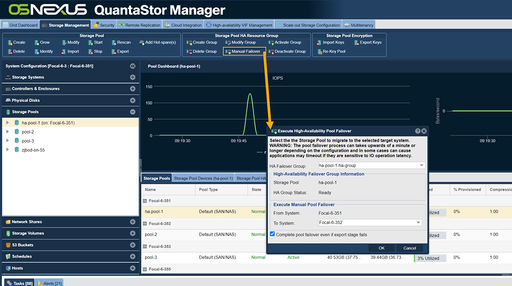
Navigation: Storage Management --> Storage Pools --> Storage Pool HA Resource Group --> Manual Failover (toolbar)
The final step in performing an initial High Availability configuration is to test that the Storage Pool HA Group can successfully fail-over between the Primary and Secondary nodes. The Manual Fail-over process provides a way to gracefully migrate the Storage Pool HA Group between nodes, and can be used to administratively move the Storage Pool to another node if required for some reason (such as for planned maintenance or other tasks that may interrupt usability of the primary node).
To trigger a Manual Failover for maintenance or for testing, right click on the High Availability Group and choose the Execute Storage Pool Failover... option. In the dialog, choose the node you would like to failover to and click 'OK' to start the manual failover or use the Manual Fail-over button on the High Availability ribbon bar.
- Fail-over will begin by stopping Network Share services and Storage Volume presentation
- The Virtual Network Interface will then be shutdown on that node
- The active node's SCSI3 PGR reservations will be cleared and the ZFS pool deported
- The fail-over target node will then import the ZFS pool and set SCSI3 PGR reservations
- The Virtual Network Interface will be started on the fail-over target node
- Network Shares and Storage Volumes will then be enabled on the fail-over target node
Use of the Virtual Network Interface means this process is transparent to clients and only creates a temporary interruption of service while the Storage Pool is brought online on the fail-over target.