Physical Disk UnMark Hot Spare: Difference between revisions
mNo edit summary |
mNo edit summary |
||
| (6 intermediate revisions by the same user not shown) | |||
| Line 1: | Line 1: | ||
Clears the hot-spare flag to un-mark the device as a usable spare in the event that a ZFS storage pool becomes degraded. | [[File:UnMark Hot Spare.jpg|512px|thumb|Clears the hot-spare flag to un-mark the device as a usable spare in the event that a ZFS storage pool becomes degraded.]] | ||
The purpose of "Unmark Universal Storage Pool Hot-Spare" in QuantaStor is to remove the designation of a drive as a hot spare within a Universal Storage Pool (USP). | |||
A hot spare is a standby drive that automatically replaces a failed drive in a storage system, ensuring continued operation and data protection. When a drive fails within a storage pool, the hot spare is automatically used to rebuild the failed drive, minimizing downtime and maintaining data redundancy. | |||
However, there may be situations where administrators need to remove a drive from its hot spare role. This could be because the drive is needed for other purposes, such as expanding the storage pool or replacing a failed drive in another pool. | |||
By unmarking a drive as a hot spare, administrators can reclaim the drive for other tasks without it being automatically used as a replacement drive in case of a failure. This gives administrators more flexibility and control over the allocation of resources within the storage system. | |||
'''Navigation: ''' Storage Management --> Physical Disks --> [''hot spare target disk''] --> Unmark as Hot-Spare... ''(rightclick)'' | |||
{{Template:ReturnToWebGuide}} | {{Template:ReturnToWebGuide}} | ||
[[Category: | [[Category:QuantaStor6]] | ||
[[Category:WebUI Dialog]] | [[Category:WebUI Dialog]] | ||
[[Category:Requires Review]] | |||
Latest revision as of 18:29, 17 July 2024
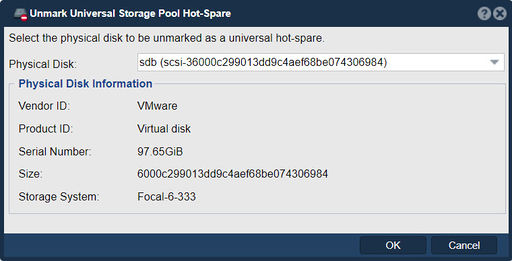
The purpose of "Unmark Universal Storage Pool Hot-Spare" in QuantaStor is to remove the designation of a drive as a hot spare within a Universal Storage Pool (USP).
A hot spare is a standby drive that automatically replaces a failed drive in a storage system, ensuring continued operation and data protection. When a drive fails within a storage pool, the hot spare is automatically used to rebuild the failed drive, minimizing downtime and maintaining data redundancy.
However, there may be situations where administrators need to remove a drive from its hot spare role. This could be because the drive is needed for other purposes, such as expanding the storage pool or replacing a failed drive in another pool.
By unmarking a drive as a hot spare, administrators can reclaim the drive for other tasks without it being automatically used as a replacement drive in case of a failure. This gives administrators more flexibility and control over the allocation of resources within the storage system.
Navigation: Storage Management --> Physical Disks --> [hot spare target disk] --> Unmark as Hot-Spare... (rightclick)