Delete Object Buckets: Difference between revisions
Created page with "Select the S3 Bucket to be deleted by using buttons or by dragging and dropping selections from the list on the left-hand-side to the right-hand-side. '''Navigation:''' Stora..." |
mNo edit summary |
||
| (4 intermediate revisions by the same user not shown) | |||
| Line 1: | Line 1: | ||
[[File:Del S3 Buckets.jpg|512px|thumb|Delete Object Buckets.]] | |||
The purpose of the "Delete Object Buckets" feature in QuantaStor is to allow administrators to remove Amazon S3-compatible buckets that are managed within the QuantaStor system. Amazon S3 (Simple Storage Service) is a popular object storage service provided by Amazon Web Services (AWS), and it is widely used for storing and retrieving large amounts of unstructured data, such as images, videos, backups, log files, and more. | |||
In QuantaStor, the "Delete Object Buckets" feature enables you to: | |||
Remove Object Buckets: You can use this feature to delete Object Buckets that you no longer need or want to manage within the QuantaStor environment. When you delete a bucket, all the objects (files) stored within that bucket will also be removed, so exercise caution when performing this action. | |||
Manage Storage Resources: Deleting Object Buckets that are no longer in use helps to free up storage resources. By removing unnecessary buckets and their associated data, you can optimize the storage space available in your QuantaStor system. | |||
Streamline Storage Management: As an administrator, it's essential to have control over the storage resources in your environment. The "Delete Object Buckets" feature provides you with the ability to organize and streamline your Object Bucket usage by removing any unused or outdated buckets. | |||
Data Privacy and Compliance: In certain cases, you may need to delete Object Buckets and their data to comply with data privacy regulations or internal data retention policies. The "Delete Object Buckets" feature allows you to securely remove data when necessary. | |||
It's worth mentioning that deleting Object Buckets and their contents can be a critical operation, as it permanently removes data from the storage system. Therefore, it is essential to exercise caution and ensure that you have backups or any necessary data retention mechanisms in place before performing bucket deletions. | |||
'''Navigation:''' Storage Management --> Object Buckets --> Object Buckets --> Multi-Delete ''(toolbar)'' | |||
<br><br> | <br><br> | ||
{{Template:ReturnToWebGuide}} | {{Template:ReturnToWebGuide}} | ||
[[Category: | [[Category:QuantaStor6]] | ||
[[Category:WebUI Dialog]] | [[Category:WebUI Dialog]] | ||
[[Category:Requires Review]] | [[Category:Requires Review]] | ||
Latest revision as of 03:20, 3 April 2025
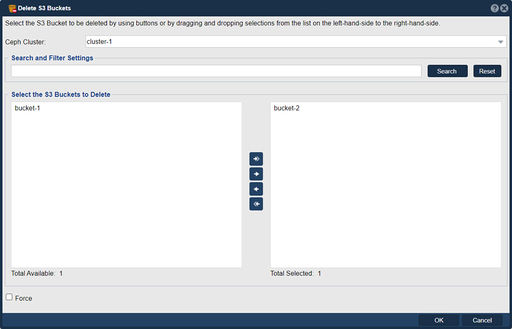
The purpose of the "Delete Object Buckets" feature in QuantaStor is to allow administrators to remove Amazon S3-compatible buckets that are managed within the QuantaStor system. Amazon S3 (Simple Storage Service) is a popular object storage service provided by Amazon Web Services (AWS), and it is widely used for storing and retrieving large amounts of unstructured data, such as images, videos, backups, log files, and more.
In QuantaStor, the "Delete Object Buckets" feature enables you to:
Remove Object Buckets: You can use this feature to delete Object Buckets that you no longer need or want to manage within the QuantaStor environment. When you delete a bucket, all the objects (files) stored within that bucket will also be removed, so exercise caution when performing this action.
Manage Storage Resources: Deleting Object Buckets that are no longer in use helps to free up storage resources. By removing unnecessary buckets and their associated data, you can optimize the storage space available in your QuantaStor system.
Streamline Storage Management: As an administrator, it's essential to have control over the storage resources in your environment. The "Delete Object Buckets" feature provides you with the ability to organize and streamline your Object Bucket usage by removing any unused or outdated buckets.
Data Privacy and Compliance: In certain cases, you may need to delete Object Buckets and their data to comply with data privacy regulations or internal data retention policies. The "Delete Object Buckets" feature allows you to securely remove data when necessary.
It's worth mentioning that deleting Object Buckets and their contents can be a critical operation, as it permanently removes data from the storage system. Therefore, it is essential to exercise caution and ensure that you have backups or any necessary data retention mechanisms in place before performing bucket deletions.
Navigation: Storage Management --> Object Buckets --> Object Buckets --> Multi-Delete (toolbar)