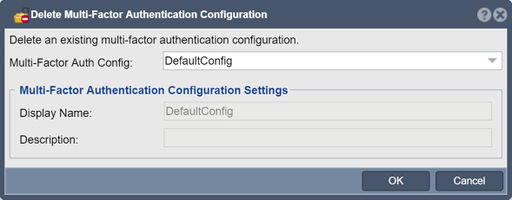Multi-Factor Authentication Configuration Delete: Difference between revisions
Jump to navigation
Jump to search
mNo edit summary |
mNo edit summary |
||
| (10 intermediate revisions by the same user not shown) | |||
| Line 1: | Line 1: | ||
QuantaStor supports the creation of multiple MFA configurations. Each Management User may only be associated with a single MFA configuration. In order to remove an MFA configuration the associated Management Users must have their MFA requirement removed first. | |||
'''Navigation:''' Security --> Management Users --> User --> Multi-Factor Authentication Manager --> Delete... ''(dialog-button)'' | |||
[[File:MFA Delete.jpg|512px]] | [[File:MFA Delete.jpg|512px]] | ||
For additional information see [https://wiki.osnexus.com/index.php?title=Duo_Multi-Factor_Authentication Duo Multi-Factor Authentication] | For additional information see [https://wiki.osnexus.com/index.php?title=Duo_Multi-Factor_Authentication Duo Multi-Factor Authentication] | ||
| Line 11: | Line 9: | ||
{{Template:ReturnToWebGuide}} | {{Template:ReturnToWebGuide}} | ||
[[Category: | [[Category:QuantaStor6]] | ||
[[Category:WebUI Dialog]] | [[Category:WebUI Dialog]] | ||
Latest revision as of 06:13, 6 August 2025
QuantaStor supports the creation of multiple MFA configurations. Each Management User may only be associated with a single MFA configuration. In order to remove an MFA configuration the associated Management Users must have their MFA requirement removed first.
Navigation: Security --> Management Users --> User --> Multi-Factor Authentication Manager --> Delete... (dialog-button)
For additional information see Duo Multi-Factor Authentication