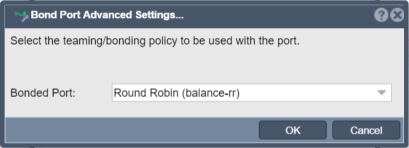Target Bond Port Modify Advanced Settings: Difference between revisions
Jump to navigation
Jump to search
mNo edit summary |
mNo edit summary |
||
| Line 1: | Line 1: | ||
Select the teaming or bonding policy that you would like to apply to the port. | Select the teaming or bonding policy that you would like to apply to the port. | ||
'''Navigation:''' Storage Management --> Storage System --> [target bonded port] --> Modify Network Port --> Advanced Settings ''(rightclick)'' | |||
[[File:BondedPortAdvSettings.jpg]] | [[File:BondedPortAdvSettings.jpg]] | ||
Revision as of 23:58, 23 July 2018
Select the teaming or bonding policy that you would like to apply to the port.
Navigation: Storage Management --> Storage System --> [target bonded port] --> Modify Network Port --> Advanced Settings (rightclick)