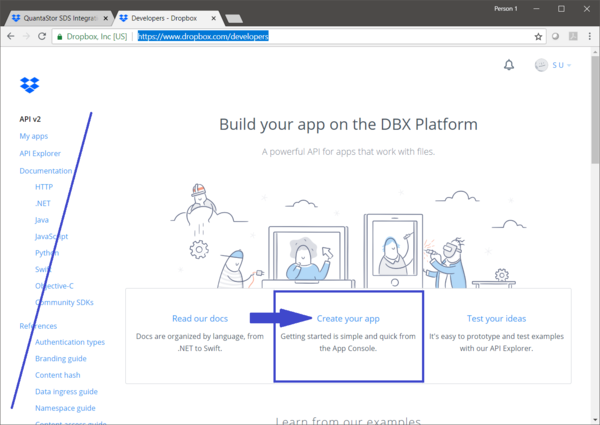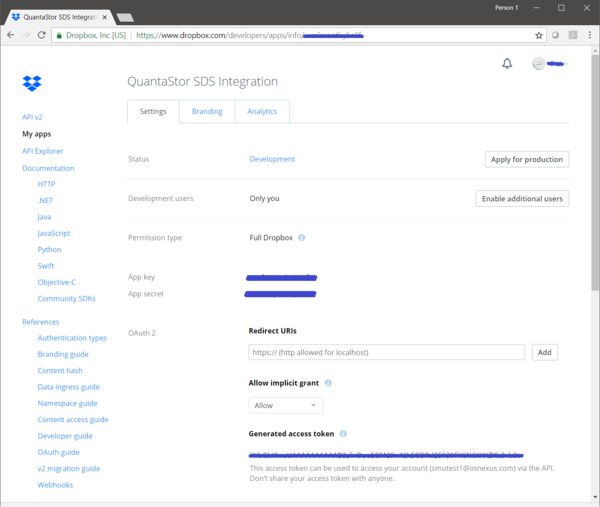OSNEXUS Online Documentation Site:Dropbox Integration: Difference between revisions
Jump to navigation
Jump to search
mNo edit summary |
|||
| Line 22: | Line 22: | ||
[[File:dropbox_app_generate_token.png|600px]] | [[File:dropbox_app_generate_token.png|600px]] | ||
From this page you'll need the App Key, App Secret, and Generated Token. You must press the Generate button to generate a token for the first time. Record all this information as you'll need it later when you add credentials to the Dropbox Cloud Provider within QuantaStor. | |||
==Adding Credentials to QuantaStor== | ==Adding Credentials to QuantaStor== | ||
==Create/Add Cloud Container(s)== | ==Create/Add Cloud Container(s)== | ||
Revision as of 01:15, 31 July 2018
QuantaStor's Cloud Containers feature enables one to setup a NAS Gateway to object storage like AWS and other S3 compatible cloud storage buckets. With QuantaStor v4.7 this is extended to include Dropbox folder/directories just as if they were S3 buckets. Because of the way Dropbox works there are a couple of steps required to enable access to your Dropbox account.
Overview Configuration Steps
- Login to your Dropbox account: https://www.dropbox.com
- Navigate to the Dropbox developers page: https://www.dropbox.com/developers
- Create your app
- Get your app key, app secret, and generated access token
- Add provider credentials to the Dropbox provider within QuantaStor with your key, secret, and token
- Create a new Cloud Container which will automatically add a new Dropbox folder -or- Add a Cloud Container using an existing Dropbox folder
Logging into Dropbox
Creating a Dropbox App
Gathering Dropbox App Credentials
From this page you'll need the App Key, App Secret, and Generated Token. You must press the Generate button to generate a token for the first time. Record all this information as you'll need it later when you add credentials to the Dropbox Cloud Provider within QuantaStor.