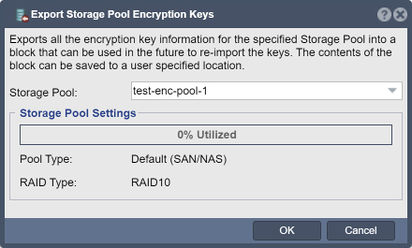Storage Pool Export Encryption Keys: Difference between revisions
Jump to navigation
Jump to search
mNo edit summary |
mNo edit summary |
||
| Line 4: | Line 4: | ||
'''Navigation:''' Storage Management --> Storage System -->Import Storage Pool Keys ''(right-click)'' | '''Navigation:''' Storage Management --> Storage System -->Import Storage Pool Keys ''(right-click)'' | ||
[[File:Export Stor Pool Encrp Key.jpg| | [[File:Export Stor Pool Encrp Key.jpg|412px]] | ||
<br> | <br> | ||
Revision as of 17:26, 8 February 2022
Exports all the encryption key information for the specified Storage Pool into a block that can be used in the future to re-import the keys. The contents of the block can be saved to a user specified location.
Navigation: Storage Management --> Storage System -->Import Storage Pool Keys (right-click)