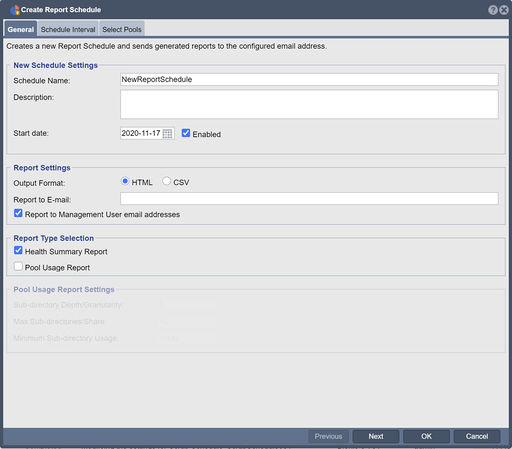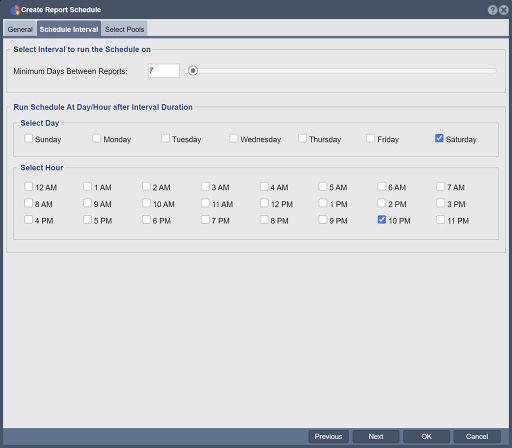Report Schedule Create: Difference between revisions
Jump to navigation
Jump to search
mNo edit summary |
mNo edit summary |
||
| Line 10: | Line 10: | ||
{{Template:ReturnToWebGuide}} | {{Template:ReturnToWebGuide}} | ||
[[Category: | [[Category:QuantaStor6]] | ||
[[Category:WebUI Dialog]] | [[Category:WebUI Dialog]] | ||
[[Category:Requires Review]] | [[Category:Requires Review]] | ||
Revision as of 00:48, 24 February 2023
From this dialog you can create a new Report Schedule and send the generated reports a prespecified email address.
Note: If the "Pool Usage Report" check box is not checked in the "Report Type Selection" group the "Selected Pools" tab information will be inactive (grayed out).
Navigation: Storage Management --> Schedules --> Report Schedule --> Create (toolbar)