Storage Pool HA Failover Group Deactivate: Difference between revisions
Created page with "Disable the automatic failover for pools within the HA Failover Group. '''Navigation:''' Storage Management --> Storage Pools --> Storage Pool HA Resource Group --> Deactivat..." |
mNo edit summary |
||
| Line 1: | Line 1: | ||
Disable the automatic failover for pools within the HA Failover Group. | [[File:Deactivate HA Grp.jpg|512px|thumb|Disable the automatic failover for pools within the HA Failover Group.]] | ||
The "Deactivate High-Availability Group" feature in QuantaStor serves the purpose of disabling or turning off the high-availability (HA) configuration that was previously activated for storage systems. | |||
Here's why you might use it: | |||
*Maintenance: During maintenance activities or system upgrades, administrators may need to deactivate the high-availability group to perform necessary tasks that require temporary suspension of the redundancy mechanisms. This ensures that the maintenance activities can be carried out without interruption or interference from failover processes. | |||
*Reconfiguration: If there is a need to reconfigure the storage environment, such as adjusting network settings, updating firmware, or changing hardware components, administrators may choose to deactivate the high-availability group temporarily to make the required changes. Once the reconfiguration is complete, the high-availability group can be reactivated with the updated settings. | |||
*Resource Allocation: Deactivating the high-availability group allows administrators to reallocate resources, such as storage capacity, network bandwidth, or processing power, from redundant components to other areas of the infrastructure where they may be needed more urgently. This flexibility in resource allocation helps optimize system performance and efficiency. | |||
*Testing and Troubleshooting: Administrators may deactivate the high-availability group for testing purposes or troubleshooting activities. By temporarily disabling redundancy mechanisms, administrators can simulate failure scenarios, test failover procedures, and diagnose issues related to HA configurations without affecting production workloads. | |||
*Emergency Situations: In rare cases of emergency situations where the high-availability group is causing unexpected behavior or performance degradation, administrators may choose to deactivate the HA configuration as a temporary measure to restore stability and mitigate risks until the underlying issues can be identified and resolved. | |||
*Migration or Decommissioning: When migrating storage resources to a different environment or decommissioning an existing deployment, administrators may deactivate the high-availability group as part of the transition process. This ensures a clean transition and avoids conflicts or inconsistencies between the old and new environments. | |||
Overall, the purpose of "Deactivate High-Availability Group" in QuantaStor is to provide administrators with the flexibility to temporarily suspend the high-availability configuration when necessary for maintenance, reconfiguration, resource allocation, testing, troubleshooting, emergency response, or migration purposes. This helps ensure smooth operations and efficient management of the storage infrastructure while maintaining the ability to reactivate high availability when needed. | |||
'''Navigation:''' Storage Management --> Storage Pools --> Storage Pool HA Resource Group --> Deactivate Group ''(toolbar)'' | '''Navigation:''' Storage Management --> Storage Pools --> Storage Pool HA Resource Group --> Deactivate Group ''(toolbar)'' | ||
{{Template:ReturnToWebGuide}} | {{Template:ReturnToWebGuide}} | ||
[[Category: | [[Category:QuantaStor6]] | ||
[[Category:WebUI Dialog]] | [[Category:WebUI Dialog]] | ||
[[Category:Requires Review]] | [[Category:Requires Review]] | ||
Revision as of 19:43, 8 May 2024
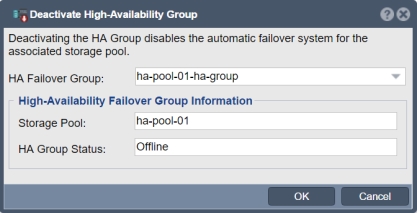
The "Deactivate High-Availability Group" feature in QuantaStor serves the purpose of disabling or turning off the high-availability (HA) configuration that was previously activated for storage systems.
Here's why you might use it:
- Maintenance: During maintenance activities or system upgrades, administrators may need to deactivate the high-availability group to perform necessary tasks that require temporary suspension of the redundancy mechanisms. This ensures that the maintenance activities can be carried out without interruption or interference from failover processes.
- Reconfiguration: If there is a need to reconfigure the storage environment, such as adjusting network settings, updating firmware, or changing hardware components, administrators may choose to deactivate the high-availability group temporarily to make the required changes. Once the reconfiguration is complete, the high-availability group can be reactivated with the updated settings.
- Resource Allocation: Deactivating the high-availability group allows administrators to reallocate resources, such as storage capacity, network bandwidth, or processing power, from redundant components to other areas of the infrastructure where they may be needed more urgently. This flexibility in resource allocation helps optimize system performance and efficiency.
- Testing and Troubleshooting: Administrators may deactivate the high-availability group for testing purposes or troubleshooting activities. By temporarily disabling redundancy mechanisms, administrators can simulate failure scenarios, test failover procedures, and diagnose issues related to HA configurations without affecting production workloads.
- Emergency Situations: In rare cases of emergency situations where the high-availability group is causing unexpected behavior or performance degradation, administrators may choose to deactivate the HA configuration as a temporary measure to restore stability and mitigate risks until the underlying issues can be identified and resolved.
- Migration or Decommissioning: When migrating storage resources to a different environment or decommissioning an existing deployment, administrators may deactivate the high-availability group as part of the transition process. This ensures a clean transition and avoids conflicts or inconsistencies between the old and new environments.
Overall, the purpose of "Deactivate High-Availability Group" in QuantaStor is to provide administrators with the flexibility to temporarily suspend the high-availability configuration when necessary for maintenance, reconfiguration, resource allocation, testing, troubleshooting, emergency response, or migration purposes. This helps ensure smooth operations and efficient management of the storage infrastructure while maintaining the ability to reactivate high availability when needed.
Navigation: Storage Management --> Storage Pools --> Storage Pool HA Resource Group --> Deactivate Group (toolbar)