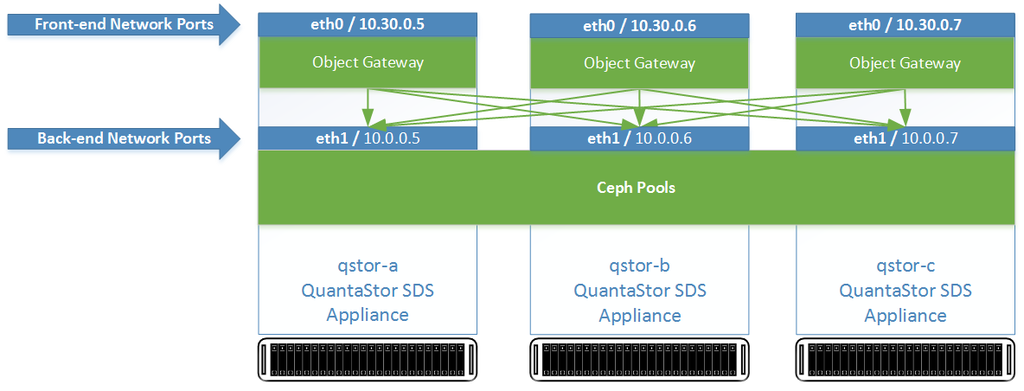Template:CephNetworkConfiguration: Difference between revisions
mNo edit summary |
mNo edit summary |
||
| Line 6: | Line 6: | ||
Update the configuration of each network port using the '''Modify Network Port''' dialog. | Update the configuration of each network port using the '''Modify Network Port''' dialog. | ||
[[File:qs4_modify_network_port.png]] | [[File:qs4_modify_network_port.png|400px]] | ||
Revision as of 00:41, 4 March 2016
Networking for scale-out file and block storage deployments use a separate front-end and back-end network to cleanly separate the client communication to the front-end network ports (S3/SWIFT, iSCSI/RBD) from the inter-node communication on the back-end. This not only boosts performance, it increases the fault-tolerance, reliability and maintainability of the Ceph cluster. For all nodes one or more ports should be designated as the front-end ports and assigned appropriate IP addresses and subnets to enable client access. One can have multiple physical, virtual IPs, and VLANs used on the front-end network to enable a variety of clients to access the storage. The back-end network ports should all be physical ports but it is not required. A basic configuration looks like this:
Update the configuration of each network port using the Modify Network Port dialog.