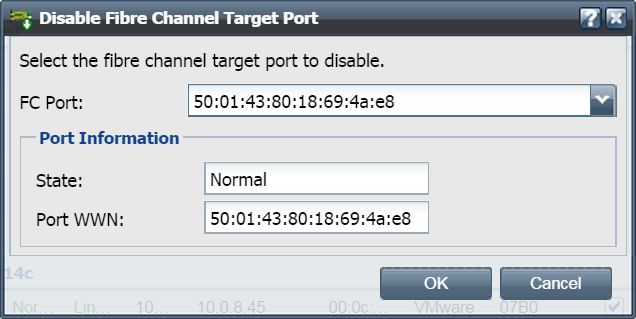FC Target Port Disable: Difference between revisions
Jump to navigation
Jump to search
mNo edit summary |
mNo edit summary |
||
| Line 1: | Line 1: | ||
When a FC target port is ''disabled'' it is switched to ''initiator'' mode. When enabled it is switched to ''target'' mode. Additionally you can setup ports to be in both initiator and target mode at the same time. | When a FC target port is ''disabled'' it is switched to ''initiator'' mode. When enabled it is switched to ''target'' mode. Additionally you can setup ports to be in both initiator and target mode at the same time. | ||
See the [[dual-mode FC configuration]] document for further information. | |||
[[File:Disable Fibre Chan Targ Port - 12_23_2014 , 4_21_07 PM.jpg]] | [[File:Disable Fibre Chan Targ Port - 12_23_2014 , 4_21_07 PM.jpg]] | ||
{{Template:ReturnToWebGuide}} | |||
[[Category:WebUI Dialog]] | |||
[[Category:QuantaStor3]] | |||
[[Category:Oversized Image]] | |||
Revision as of 22:48, 7 April 2016
When a FC target port is disabled it is switched to initiator mode. When enabled it is switched to target mode. Additionally you can setup ports to be in both initiator and target mode at the same time.
See the dual-mode FC configuration document for further information.