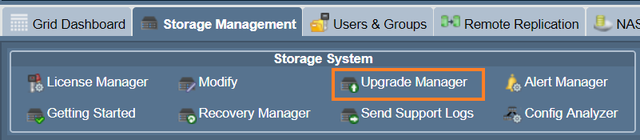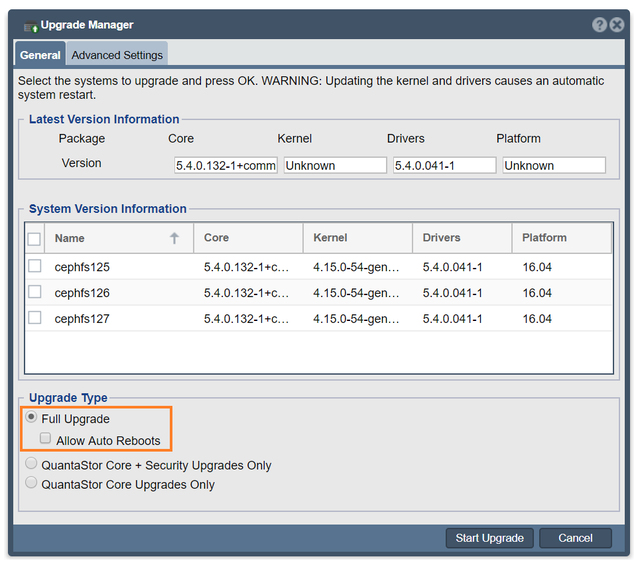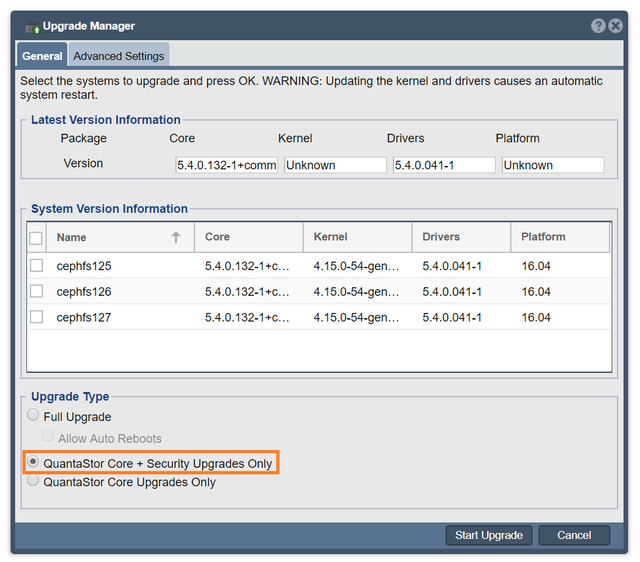Upgrade Manager
Upgrade Manager Overview
The QuantaStor Upgrade Manager web interface provides user controls over kernel, driver, security and core QuantaStor package updates. It can be accessed by clicking on the Upgrade Manager button in the Storage Management tab.
Full Upgrade
For a Full Upgrade, check the radio button on the Upgrade Manager dialog box. Full Upgrades include kernel, driver, security and all of the latest QuantaStor core package updates.
QS Core + Security Only Upgrade
Includes security and QuantaStor core package upgrades
QuantaStor Core Only Upgrade
Includes only QuantaStor core package upgrades