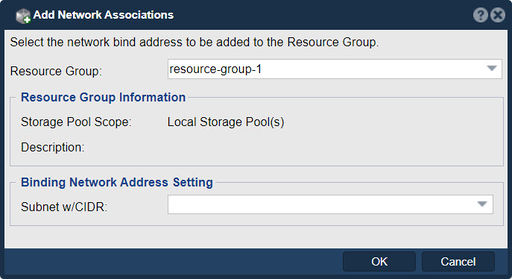Add Allowed Network to Resource Group
In QuantaStor, the purpose of "Add Network Associations" is to establish network connectivity and associations between storage resources and network interfaces. This feature allows administrators to configure the network settings of storage components and associate them with specific networks or interfaces, ensuring proper communication and data transfer within the storage infrastructure.
Here are the main purposes and benefits of adding network associations in QuantaStor:
- Network Connectivity: By adding network associations, administrators can ensure that storage resources, such as storage volumes, file systems, or network shares, are properly connected to the network. This enables clients or applications to access and utilize the storage resources over the network, facilitating data transfers and storage operations.
- Network Configuration: QuantaStor allows administrators to configure various network settings, such as IP addresses, subnet masks, gateway addresses, DNS settings, VLANs, or bonding modes. Adding network associations provides a way to apply these network configurations to the relevant storage resources. It ensures that the resources are correctly configured to communicate with the network and other networked devices.
- Multi-Network Environments: In environments with multiple networks or network interfaces, adding network associations helps administrators specify the appropriate network or interface to use for storage operations. This ensures that storage traffic is directed through the desired network path, optimizing network utilization and performance.
- Network Security and Isolation: QuantaStor supports network security features, such as access control lists (ACLs) or firewall rules. By adding network associations, administrators can associate specific storage resources with designated networks or interfaces that have defined security policies. This allows for granular control over network access and isolation, ensuring that storage resources are accessible only to authorized clients or applications.
- Load Balancing and Redundancy: Adding network associations enables administrators to configure load balancing or redundancy mechanisms for storage traffic. They can associate storage resources with multiple network interfaces or networks, distributing the network load and providing redundancy for improved performance and availability.
- Network Monitoring and Troubleshooting: QuantaStor provides network monitoring and diagnostic tools to help administrators identify network-related issues or bottlenecks. By associating storage resources with specific networks or interfaces, administrators can monitor network utilization, analyze performance metrics, and troubleshoot any network-related problems that may impact storage operations.
Overall, the purpose of adding network associations in QuantaStor is to establish network connectivity, configure network settings, ensure proper communication between storage resources and the network, enhance network security and performance, and facilitate network monitoring and troubleshooting.
Navigation: Multitenancy --> Resource Groups --> Resource Group --> Add Network Associations (toolbar)