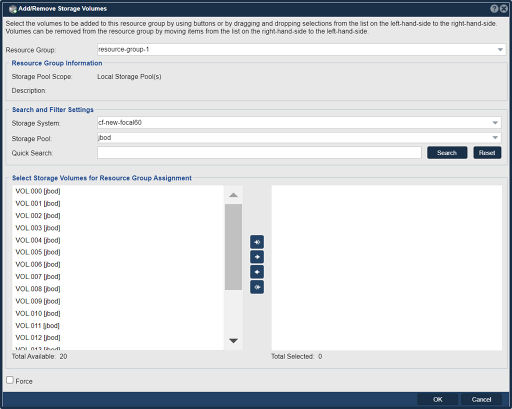Add Remove Resources Group Storage Volumes
In QuantaStor, the "Add/Remove Storage Volumes" feature allows you to manage the creation and deletion of storage volumes within the QuantaStor system.
The purpose of adding storage volumes is to provision storage space for various applications, workloads, or users. When you add a storage volume, you allocate a portion of the available storage capacity to create a dedicated space that can be accessed and utilized by a specific entity, such as an application or user.
Select the volumes to be added to this resource group by using buttons or by dragging and dropping selections from the list on the left-hand-side to the right-hand-side. Volumes can be removed from the resource group by moving items from the list on the right-hand-side to the left-hand-side.
Adding a storage volume involves defining parameters such as the volume size, storage pool, RAID configuration (if applicable), access permissions, and any additional settings specific to the desired use case. Once created, the storage volume becomes available for use, and data can be written, read, and managed within that allocated space.
On the other hand, the "Remove Storage Volumes" feature allows you to delete storage volumes that are no longer required. This action permanently removes the volume and its associated data from the QuantaStor system, freeing up the storage capacity previously allocated to that volume.
The ability to add and remove storage volumes provides flexibility and agility in managing storage resources within the QuantaStor environment. It allows administrators to allocate storage capacity as needed, create dedicated spaces for specific purposes, and adjust resource allocations based on changing requirements.
It's important to exercise caution when removing storage volumes, as the deletion process permanently erases the associated data. It's recommended to back up any important data before removing a storage volume to prevent unintended data loss.
In summary, the purpose of the "Add/Remove Storage Volumes" feature in QuantaStor is to facilitate the provisioning and management of storage space, enabling efficient allocation, utilization, and removal of storage volumes within the QuantaStor system.
Navigation: Multitenancy --> Resource Groups --> Resource Group --> Add/Remove Volumes (toolbar)