Backup Policy Enable
Jump to navigation
Jump to search
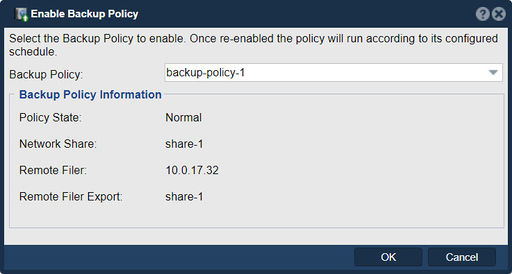
Enabling a backup policy serves the purpose of activating and initiating a predefined backup strategy for protecting data within a storage environment. Here are some common purposes and functionalities associated with enabling a backup policy:
- Initiate Backups: Enabling a backup policy usually starts the process of creating backups according to the specified schedule and configuration. This ensures that data is regularly and automatically backed up as per the defined policy.
- Data Protection: The primary purpose of enabling a backup policy is to ensure data protection. By activating the policy, you initiate regular backups, which are crucial for safeguarding against data loss due to hardware failures, human errors, or other unexpected events.
- Scheduled Backups: Backup policies often include schedules that dictate when backups should occur. Enabling the policy ensures that backups are executed at the scheduled times, ensuring consistency and reliability in data protection.
- Retention Management: The backup policy may specify how long backup copies should be retained. Enabling the policy ensures that older backups are managed and, if necessary, pruned or rotated to comply with retention settings.
- Automation: Enabling backup policies automates the backup process, reducing the need for manual intervention. This automation ensures that backups occur consistently and reliably, reducing the risk of oversight or omission.
- Reporting and Alerts: Some backup policies include settings for generating reports and sending alerts. Enabling the policy may trigger these notifications, allowing administrators to stay informed about the status and health of backups.
- Compliance: Enabling backup policies helps organizations meet compliance requirements by ensuring that data is regularly and securely backed up. This is essential for industries with data retention and recovery regulations.
Navigation: Storage Management --> Schedules --> Backup Policy --> Enable (toolbar)