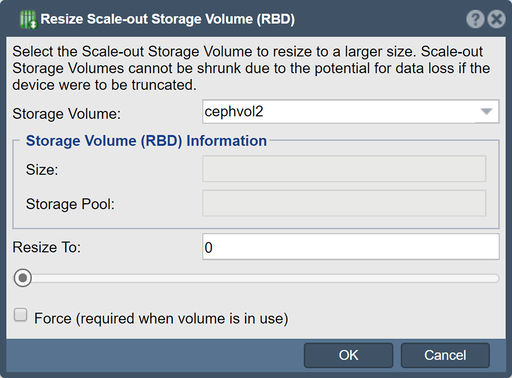Difference between revisions of "Ceph Block Device Resize"
From OSNEXUS Online Documentation Site
m |
m |
||
| (2 intermediate revisions by the same user not shown) | |||
| Line 1: | Line 1: | ||
| + | [[File:Resize Scale-out Storage Volume.jpg|thumb|512px|Expand the Ceph block device.]] | ||
| + | |||
Resizes the Ceph block device to make it larger. Ceph block devices cannot be shrunk. | Resizes the Ceph block device to make it larger. Ceph block devices cannot be shrunk. | ||
'''Navigation:''' Scale-out Block & Object Storage --> Storage Pools (Ceph) --> Storage Volume --> Resize ''(toolbar)'' | '''Navigation:''' Scale-out Block & Object Storage --> Storage Pools (Ceph) --> Storage Volume --> Resize ''(toolbar)'' | ||
| − | |||
| − | |||
{{Template:ReturnToWebGuide}} | {{Template:ReturnToWebGuide}} | ||
[[Category:WebUI Dialog]] | [[Category:WebUI Dialog]] | ||
| − | [[Category: | + | [[Category:QuantaStor5]] |
[[Category:Requires Review]] | [[Category:Requires Review]] | ||
Latest revision as of 12:45, 5 June 2019
Resizes the Ceph block device to make it larger. Ceph block devices cannot be shrunk.
Navigation: Scale-out Block & Object Storage --> Storage Pools (Ceph) --> Storage Volume --> Resize (toolbar)