Object Bucket Modify
(Redirected from Ceph Bucket Modify)
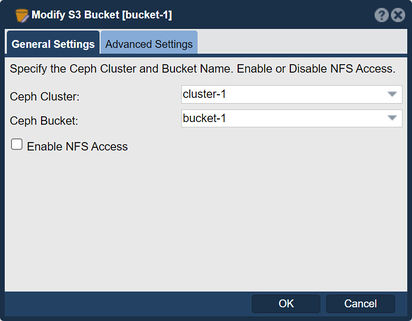
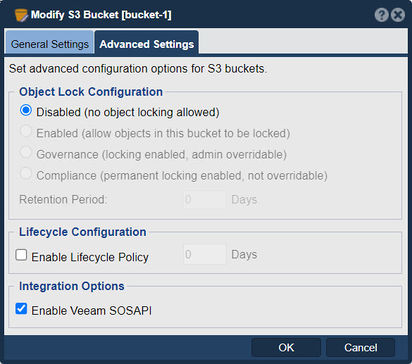
The purpose of the "Modify Object Bucket" feature in QuantaStor is to enable administrators to manage and configure the settings of an Object Bucket within the QuantaStor system.
In QuantaStor, the "Modify Object Bucket" feature allows you to:
- Manage Policies: You can modify common policy settings associated with a given Object Bucket including options like NFS access and Veeam SOSAPI integration.
- Manage Quotas: You can modify the bucket specific quota to limit the amount of data that can be uploaded / PUT into the bucket.
Navigation: Storage Management --> Object Buckets --> Object Buckets --> Modify Object Bucket (toolbar)