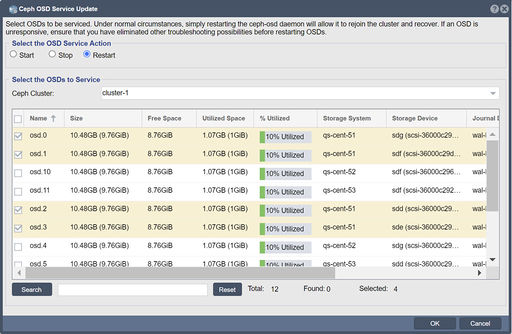Difference between revisions of "Ceph OSD Service Update"
From OSNEXUS Online Documentation Site
m |
m |
||
| Line 1: | Line 1: | ||
From this dialog select the OSDs to be serviced. Under normal circumstances, simply restarting the ceph-osd daemon will allow it to rejoin the cluster and recover. However if an OSD is unresponsive, ensure that you have eliminated other troubleshooting possibilities before restarting OSDs. | From this dialog select the OSDs to be serviced. Under normal circumstances, simply restarting the ceph-osd daemon will allow it to rejoin the cluster and recover. However if an OSD is unresponsive, ensure that you have eliminated other troubleshooting possibilities before restarting OSDs. | ||
| − | |||
'''Navigation:''' Scale-out Storage Configuration --> Data & Journal Devices --> Data & Journal Devices --> Service OSD ''(toolbar)'' | '''Navigation:''' Scale-out Storage Configuration --> Data & Journal Devices --> Data & Journal Devices --> Service OSD ''(toolbar)'' | ||
Revision as of 22:14, 13 July 2022
From this dialog select the OSDs to be serviced. Under normal circumstances, simply restarting the ceph-osd daemon will allow it to rejoin the cluster and recover. However if an OSD is unresponsive, ensure that you have eliminated other troubleshooting possibilities before restarting OSDs.
Navigation: Scale-out Storage Configuration --> Data & Journal Devices --> Data & Journal Devices --> Service OSD (toolbar)