Ceph Pool Create
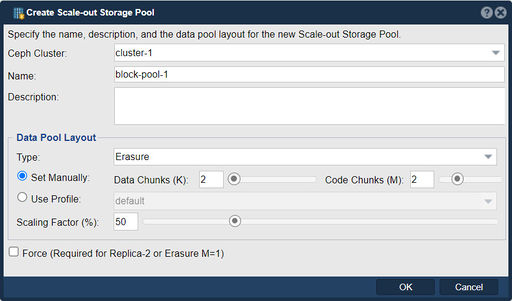
In QuantaStor, the "Create Scale-out Storage Pool" feature allows you to create a storage pool that can dynamically scale and distribute data across multiple storage nodes. A scale-out storage pool is a collection of storage resources that work together to provide increased capacity and performance.
The purpose of creating a scale-out storage pool in QuantaStor is to enable the efficient utilization of storage resources while achieving high availability and improved performance. By aggregating multiple storage nodes into a single pool, you can distribute data across the nodes in a balanced manner, allowing for parallel access and load balancing.
When you create a scale-out storage pool in QuantaStor, you are essentially defining a logical entity that spans multiple physical storage nodes. This pool can be used to allocate storage capacity, define redundancy levels, and specify performance characteristics.
The benefits of creating a scale-out storage pool include:
- Increased capacity: By combining the storage capacity of multiple nodes, you can create a larger pool of available storage space. This enables you to accommodate growing data requirements and expand your storage infrastructure as needed.
- Improved performance: Scale-out storage pools distribute data across multiple nodes, allowing for parallel access and increased I/O throughput. This can significantly improve read and write performance, particularly for data-intensive workloads.
- High availability: Scale-out storage pools often incorporate data redundancy mechanisms, such as data mirroring or erasure coding, to ensure data durability and availability. In the event of a node failure, the data can still be accessed and served from the remaining nodes in the pool.
- Simplified management: Creating a scale-out storage pool provides a unified view of the aggregated storage resources. This simplifies management tasks, such as provisioning storage, configuring redundancy, and monitoring the health and performance of the pool.
QuantaStor offers a user-friendly interface to create scale-out storage pools, allowing you to specify the participating storage nodes, capacity allocation, redundancy settings, and performance parameters. This empowers you to design and configure storage pools that align with your specific requirements, enabling scalable and high-performance storage solutions.
Navigation: Scale-out Storage Configuration --> Scale-out Storage Clusters --> [Cluster] --> Create Storage Pool (SAN/RBD)... (right-click)