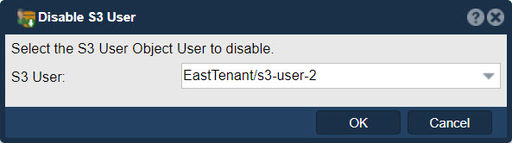Difference between revisions of "Ceph User Access Disable"
From OSNEXUS Online Documentation Site
m |
m |
||
| (4 intermediate revisions by the same user not shown) | |||
| Line 1: | Line 1: | ||
| − | Disable Ceph S3 User access. | + | [[File:Disable S3 Usr.jpg|512px|thumb|Disable Ceph S3 User access.]] |
| − | + | The "Disable S3 User" feature in QuantaStor serves the purpose of deactivating or disabling a user account that has been configured to access the Simple Storage Service (S3) within the QuantaStor storage management platform. | |
| + | Here's why you might use it: | ||
| + | *User Management: QuantaStor allows administrators to create user accounts with specific permissions and access rights to the S3 storage service. If a user account needs to be temporarily or permanently suspended due to changes in user roles, termination of employment, or security concerns, the "Disable S3 User" feature can be used to deactivate the user account. | ||
| + | *Security: Disabling a user account prevents the associated user from accessing the S3 storage service, thereby enhancing security and preventing unauthorized access to stored data. This can be useful in situations where there is suspicion of unauthorized access, or when a user no longer requires access to the S3 service. | ||
| + | *Compliance: In environments where regulatory compliance is a concern, such as HIPAA or GDPR, it may be necessary to disable user accounts promptly when access is no longer required or when users leave the organization. This ensures compliance with data protection regulations and minimizes the risk of unauthorized access to sensitive data. | ||
| + | *Resource Management: Disabling unused or unnecessary user accounts helps in efficient resource management within the QuantaStor environment. By deactivating unused accounts, administrators can reclaim resources, such as user licenses or access permissions, and allocate them to active users or new users as needed. | ||
| + | *Auditing and Accountability: Deactivating a user account generates an audit trail or log entry, which provides a record of the action taken and the reason for disabling the account. This helps in maintaining accountability and transparency in user management activities and can be useful for compliance audits or security investigations. | ||
| + | |||
| + | Overall, the purpose of the "Disable S3 User" feature in QuantaStor is to provide administrators with a mechanism to temporarily or permanently suspend user accounts accessing the S3 storage service. This helps in maintaining security, compliance, resource management, and accountability within the storage management platform. | ||
| + | |||
| + | |||
| + | '''Navigation:''' Users & Groups --> S3 Users & Tenants --> S3 Users & Tenants --> Disable S3 User ''(toolbar)'' | ||
| − | |||
{{Template:ReturnToWebGuide}} | {{Template:ReturnToWebGuide}} | ||
| − | [[Category: | + | [[Category:QuantaStor6]] |
[[Category:WebUI Dialog]] | [[Category:WebUI Dialog]] | ||
[[Category:Requires Review]] | [[Category:Requires Review]] | ||
Latest revision as of 16:34, 29 April 2024
The "Disable S3 User" feature in QuantaStor serves the purpose of deactivating or disabling a user account that has been configured to access the Simple Storage Service (S3) within the QuantaStor storage management platform.
Here's why you might use it:
- User Management: QuantaStor allows administrators to create user accounts with specific permissions and access rights to the S3 storage service. If a user account needs to be temporarily or permanently suspended due to changes in user roles, termination of employment, or security concerns, the "Disable S3 User" feature can be used to deactivate the user account.
- Security: Disabling a user account prevents the associated user from accessing the S3 storage service, thereby enhancing security and preventing unauthorized access to stored data. This can be useful in situations where there is suspicion of unauthorized access, or when a user no longer requires access to the S3 service.
- Compliance: In environments where regulatory compliance is a concern, such as HIPAA or GDPR, it may be necessary to disable user accounts promptly when access is no longer required or when users leave the organization. This ensures compliance with data protection regulations and minimizes the risk of unauthorized access to sensitive data.
- Resource Management: Disabling unused or unnecessary user accounts helps in efficient resource management within the QuantaStor environment. By deactivating unused accounts, administrators can reclaim resources, such as user licenses or access permissions, and allocate them to active users or new users as needed.
- Auditing and Accountability: Deactivating a user account generates an audit trail or log entry, which provides a record of the action taken and the reason for disabling the account. This helps in maintaining accountability and transparency in user management activities and can be useful for compliance audits or security investigations.
Overall, the purpose of the "Disable S3 User" feature in QuantaStor is to provide administrators with a mechanism to temporarily or permanently suspend user accounts accessing the S3 storage service. This helps in maintaining security, compliance, resource management, and accountability within the storage management platform.
Navigation: Users & Groups --> S3 Users & Tenants --> S3 Users & Tenants --> Disable S3 User (toolbar)