Object User Modify
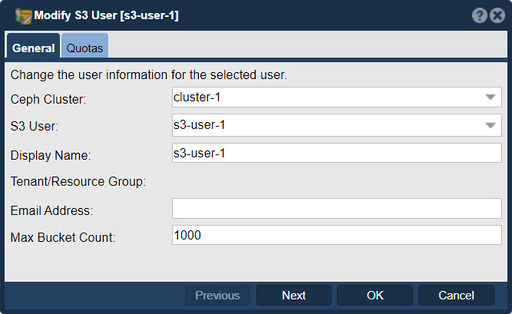
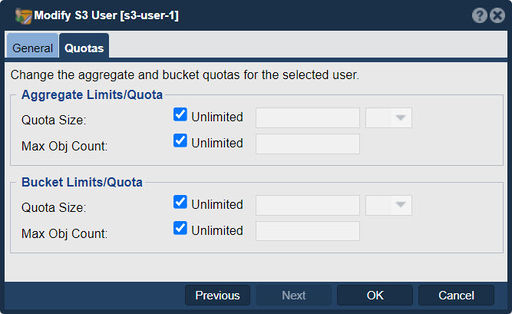
In QuantaStor, the "Modify Object User" feature serves the purpose of managing and adjusting the settings and permissions associated with an Object User. Object Users are specific to the S3-compatible object storage functionality within QuantaStor.
Here's an overview of the purpose and implications of modifying an Object User in QuantaStor:
- Adjusting permissions: Modifying an Object User allows you to fine-tune the specific permissions associated with that user. You can add or remove permissions for various actions or operations within the S3-compatible object storage environment. This includes managing bucket features such as Veeam SOSAPI integration and associated quotas.
- Customizing user attributes: When modifying an Object User, you can customize attributes such as the user's name, description, and other relevant details. This helps in organizing and identifying Object Users effectively within the QuantaStor system.
- Controlling access: Modifying Object Users plays a crucial role in controlling access to the S3-compatible object storage service. By adjusting the settings and permissions of an Object User, administrators can ensure that users have appropriate levels of access to perform necessary tasks while maintaining security and compliance.
Modifying Object Users allows administrators to customize and fine-tune the permissions and settings for individual users within the S3-compatible object storage environment in QuantaStor. This ensures that users have the appropriate access levels and capabilities required for their S3-related tasks.
Navigation: Security --> Object Users & Tenants --> Object Users & Tenants --> Modify Object User (toolbar)