Create Cloud Storage Container
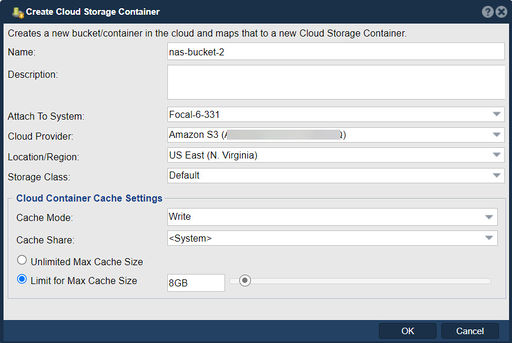
The purpose of creating a cloud storage container is to establish a logical container or storage bucket within a cloud storage service, such as Amazon S3, Microsoft Azure Blob Storage, or Google Cloud Storage. Each cloud container is represented by a bucket in your public or private object storage cloud.
Note that a given cloud container can only be used by one QuantaStor appliance at a time. If you need to add it to another appliance, please disable it from the first appliance before activating the container on another. Because the data is compressed, encrypted, and deduplicated, there is not a one to one match of files to objects in the cloud. So the data placed into the cloud container cannot be accessed directly via REST APIs. Cloud containers provide a mapping of object storage to NAS protocols so that you can archive storage into the cloud. It is ideal for unstructured data like documents.
Cloud storage containers are used to organize and store data in the cloud, and their creation typically involves the following purposes:
Data Organization: Creating a cloud storage container allows you to organize your data within a specific logical unit. Containers can be used to group related files, objects, or data sets together, enabling efficient management and access to stored data.
- Data Access and Sharing: Cloud storage containers provide a mechanism for accessing and sharing data with authorized users or applications. By creating a container, you can define access permissions and policies to control who can interact with the data stored within it.
- Scalability and Elasticity: Cloud storage containers offer virtually unlimited scalability and elasticity. You can store a vast amount of data within a container and dynamically scale the storage capacity as needed. This scalability ensures that your storage resources can grow to accommodate increasing data volumes.
- Data Durability and Redundancy: Cloud storage services typically provide built-in data durability and redundancy mechanisms. When you create a cloud storage container, the service automatically replicates and distributes the data across multiple servers or regions, ensuring high data availability and protection against hardware failures.
- Integration with Cloud Services: Cloud storage containers often serve as a foundation for integrating with other cloud services and solutions. They provide a central repository for data that can be accessed by other cloud services, such as compute instances, databases, analytics tools, and more.
- Data Lifecycle Management: Cloud storage containers may support data lifecycle management features, allowing you to define policies for data retention, archival, and deletion. These policies automate the management of data throughout its lifecycle, optimizing storage costs and compliance with data retention regulations.
It's important to note that the specific features and capabilities of creating a cloud storage container can vary depending on the cloud storage service provider and the associated APIs and tools provided by that provider.
Navigation: Cloud Integration --> Cloud Storage Containers --> Cloud Container --> Create (toolbar)
For additional information:Cloud Containers/NAS Gateway