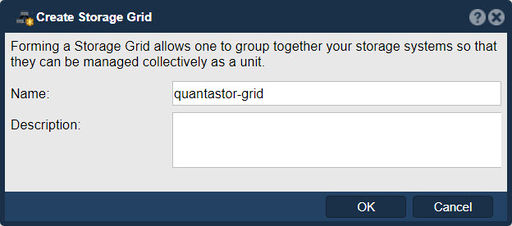Difference between revisions of "Create Management Grid"
From OSNEXUS Online Documentation Site
m |
m |
||
| (17 intermediate revisions by the same user not shown) | |||
| Line 1: | Line 1: | ||
| − | One of the core features of QuantaStor is that you can combine appliances together to form a management grid so that a group of appliances can all be managed as one. | + | [[File:Create Strg Sys Grid.jpg|512px|thumb|Create a Management Grid.]] |
| + | |||
| + | One of the core features of QuantaStor is that you can combine appliances together to form a management grid so that a group of appliances can all be managed as one. There is no hard limit to the number of nodes that you can connect together into a grid. Setting up a grid is a required first step before you can use many of the advanced features including: | ||
* DR / Remote Replication | * DR / Remote Replication | ||
* High-Availability (HA) Storage Pools (ZFS based pools only) | * High-Availability (HA) Storage Pools (ZFS based pools only) | ||
| − | |||
* Ceph | * Ceph | ||
| − | [ | + | '''NOTE:''' You can only create a management grid if you have not already created one. |
| + | |||
| + | |||
| + | '''Navigation:''' Storage Management --> Storage System --> Storage System Grid --> Create Grid ''(toolbar)'' | ||
| + | |||
| + | |||
| + | |||
| + | ''For further information'' see Admin Guide - [https://wiki.osnexus.com/index.php?title=Grid_Configuration Grid Configuration] | ||
| − | + | {{Template:ReturnToWebGuide}} | |
| + | [[Category:WebUI Dialog]] | ||
| + | [[Category:QuantaStor6]] | ||
Latest revision as of 10:46, 18 January 2024
One of the core features of QuantaStor is that you can combine appliances together to form a management grid so that a group of appliances can all be managed as one. There is no hard limit to the number of nodes that you can connect together into a grid. Setting up a grid is a required first step before you can use many of the advanced features including:
- DR / Remote Replication
- High-Availability (HA) Storage Pools (ZFS based pools only)
- Ceph
NOTE: You can only create a management grid if you have not already created one.
Navigation: Storage Management --> Storage System --> Storage System Grid --> Create Grid (toolbar)
For further information see Admin Guide - Grid Configuration