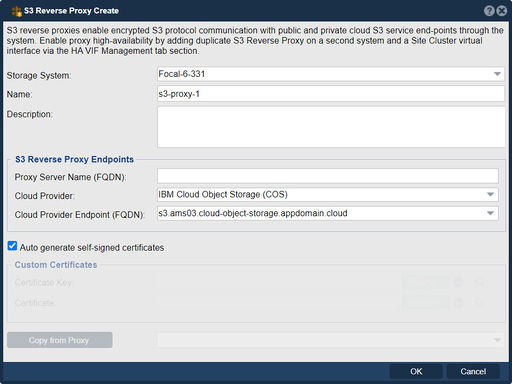Create S3 Proxy
The "S3 Reverse Proxy Create" feature in QuantaStor serves the purpose of creating a reverse proxy configuration for the Simple Storage Service (S3) protocol.
Here's why you might use it:
- Security: A reverse proxy acts as an intermediary between clients and servers, allowing administrators to control and secure inbound S3 requests. By creating a reverse proxy for S3, administrators can implement security measures such as access control, authentication, encryption, and traffic filtering to protect S3 storage resources from unauthorized access, data breaches, and cyber threats.
- Load Balancing: Reverse proxies can distribute incoming S3 requests across multiple backend servers or storage clusters, improving performance, scalability, and availability. By creating a reverse proxy for S3, administrators can implement load balancing algorithms to evenly distribute incoming traffic and optimize resource utilization.
- Protocol Conversion: Reverse proxies can translate S3 requests into other protocols or storage APIs, allowing clients to access S3 storage resources using alternative interfaces or standards. This can be useful for interoperability with legacy systems, integration with third-party applications, or migration between different storage platforms.
- Caching: Reverse proxies can cache frequently accessed S3 objects or metadata, reducing latency and improving response times for client requests. By creating a reverse proxy for S3, administrators can implement caching mechanisms to store copies of S3 objects closer to clients, minimizing network round-trips and enhancing performance.
- Content Transformation: Reverse proxies can modify or transform S3 requests and responses in transit, enabling administrators to enforce data policies, perform content filtering, or implement data transformation logic. This can be useful for enforcing compliance requirements, optimizing data formats, or implementing data processing tasks on the fly.
- Logging and Monitoring: Reverse proxies can log and monitor S3 traffic, providing administrators with insights into client activity, request patterns, and performance metrics. By creating a reverse proxy for S3, administrators can capture detailed logs, analyze traffic patterns, and monitor resource usage to optimize system performance and troubleshoot issues.
Overall, the purpose of the "S3 Reverse Proxy Create" feature in QuantaStor is to provide administrators with the capability to configure a reverse proxy for the S3 protocol, enabling enhanced security, scalability, performance, and flexibility for S3 storage deployments. By leveraging reverse proxy capabilities, administrators can optimize S3 storage environments to meet the evolving needs of their organization and ensure secure and efficient access to S3 storage resources.
Note: Enable high-availability by adding a second S3 Proxy on a second Storage System in the same storage grid with the same proxy server FQDN and end-point FQDN. Additionally a Site Cluster must be created and a Site Cluster VIF (IPv4) via the Cluster Resource Management tab.
Navigation: Cloud Integration --> S3 Reverse Proxies --> S3 Reverse Proxy --> Create (toolbar)