Create Object Tenant
(Redirected from Create S3 Tenant)
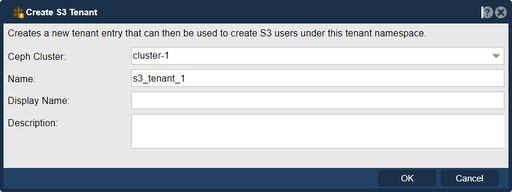
In QuantaStor, the purpose of creating an S3 tenant refers to setting up a separate storage environment or namespace within an object storage system that is compatible with the Amazon Simple Storage Service (S3) API. An S3 tenant allows users or applications to interact with the object storage system using the S3 API, enabling them to store, retrieve, and manage objects in a manner similar to how they would interact with Amazon S3.
The purpose of creating an S3 tenant in QuantaStor or any object storage system could include:
- Compatibility with S3 Applications: By creating an S3 tenant, you can provide compatibility for applications or services that are built to interact with the Amazon S3 API. This allows you to leverage the wide range of S3-compatible applications and tools available in the market without being locked into a specific cloud provider.
- Seamless Data Migration: If you are migrating data from an existing S3-compatible storage environment or from Amazon S3 itself, creating an S3 tenant in QuantaStor can simplify the migration process. You can seamlessly move data between the S3-compatible environments without requiring significant changes to the application or data access patterns.
- Flexibility and Vendor Neutrality: Creating an S3 tenant in QuantaStor provides flexibility and vendor neutrality by enabling you to use an S3-compatible storage solution without being tied to a specific cloud provider. This allows you to choose your preferred storage infrastructure and make decisions based on factors such as cost, performance, and data sovereignty.
- Data Management and Governance: With an S3 tenant, you can organize and manage your data within a separate namespace, applying policies and access controls specific to that tenant. This helps in organizing data, implementing data governance practices, and ensuring compliance with regulatory requirements.
- Access Controls and Security: An S3 tenant in QuantaStor allows you to define access controls and security measures specific to that tenant. You can set up authentication mechanisms, access policies, encryption options, and other security features to protect the data stored within the S3 tenant.
- Scalability and Performance: Creating an S3 tenant in QuantaStor enables you to leverage the scalability and performance capabilities of object storage. You can take advantage of distributed storage architecture, data replication, and caching mechanisms to ensure high availability, durability, and performance for your S3-compatible storage environment.
Navigation: Security --> S3 Users & Tenants --> S3 Users & Tenants --> Create S3 Tenant (toolbar)