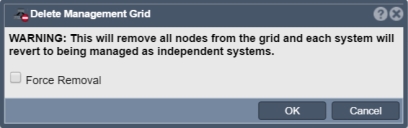Difference between revisions of "Delete Management Grid"
From OSNEXUS Online Documentation Site
m |
m |
||
| Line 1: | Line 1: | ||
Deletes the management grid. After the grid is deleted all the appliances in the grid become independent nodes. User and host information is kept by all nodes but other than that each appliance will only display objects and information local to the appliance once the grid is removed. | Deletes the management grid. After the grid is deleted all the appliances in the grid become independent nodes. User and host information is kept by all nodes but other than that each appliance will only display objects and information local to the appliance once the grid is removed. | ||
| − | '''Navigation:''' Storage Management --> Storage | + | '''Navigation:''' Storage Management --> Storage Systems --> Storage System Grid --> Delete Grid ''(toolbar)'' |
[[File:Delete Man Grid.jpg|512px]] | [[File:Delete Man Grid.jpg|512px]] | ||
| Line 10: | Line 10: | ||
{{Template:ReturnToWebGuide}} | {{Template:ReturnToWebGuide}} | ||
[[Category:WebUI Dialog]] | [[Category:WebUI Dialog]] | ||
| − | [[Category: | + | [[Category:QuantaStor6]] |
[[Category:Oversized Image]] | [[Category:Oversized Image]] | ||
Revision as of 12:13, 12 December 2022
Deletes the management grid. After the grid is deleted all the appliances in the grid become independent nodes. User and host information is kept by all nodes but other than that each appliance will only display objects and information local to the appliance once the grid is removed.
Navigation: Storage Management --> Storage Systems --> Storage System Grid --> Delete Grid (toolbar)
For further information see Admin Guide - Grid Configuration