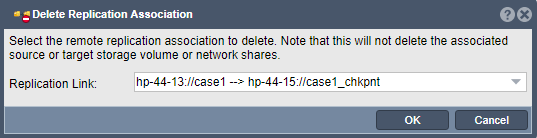Difference between revisions of "Delete Replica"
From OSNEXUS Online Documentation Site
m |
m |
||
| Line 1: | Line 1: | ||
Deletes the replica association link between the source and target storage volume or network share. The source and target volumes are not deleted, just the association. | Deletes the replica association link between the source and target storage volume or network share. The source and target volumes are not deleted, just the association. | ||
| − | '''Navigation:''' Remote Replication --> Remote Replication --> Delete Volume Replica ''(toolbar)'' | + | '''Navigation:''' Remote Replication --> Storage System Replication Links --> Remote Replication --> Delete Volume Replica ''(toolbar)'' |
[[File:Delete Remote Rep Link Share.png]] | [[File:Delete Remote Rep Link Share.png]] | ||
| Line 8: | Line 8: | ||
{{Template:ReturnToWebGuide}} | {{Template:ReturnToWebGuide}} | ||
[[Category:WebUI Dialog]] | [[Category:WebUI Dialog]] | ||
| − | [[Category: | + | [[Category:QuantaStor5]] |
[[Category:Oversized Image]] | [[Category:Oversized Image]] | ||
[[Category:Incomplete]] | [[Category:Incomplete]] | ||
Revision as of 17:10, 22 January 2020
Deletes the replica association link between the source and target storage volume or network share. The source and target volumes are not deleted, just the association.
Navigation: Remote Replication --> Storage System Replication Links --> Remote Replication --> Delete Volume Replica (toolbar)