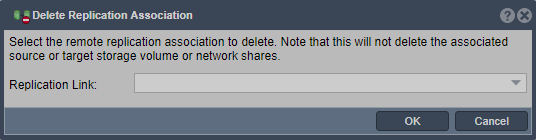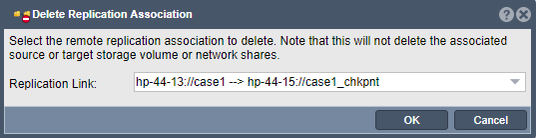Delete Replica
From OSNEXUS Online Documentation Site
Deletes the replica association link between the source and target storage volume or network share. The source and target volumes are not deleted, just the association.
Navigation: Remote Replication --> Remote Replication --> Delete Volume Replica (toolbar)
Remote Replication --> Storage System Links --> Delete Replica Association (rightclick)