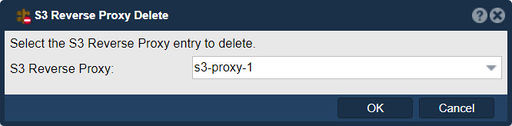Delete S3 Proxy
From OSNEXUS Online Documentation Site
The "S3 Reverse Proxy Delete" feature in QuantaStor serves the purpose of removing or deleting a previously configured S3 reverse proxy configuration.
Here's why you might use it:
- Cleanup: If a reverse proxy configuration for the Simple Storage Service (S3) is no longer needed or is outdated, administrators can use the "S3 Reverse Proxy Delete" feature to remove the configuration and clean up the system. This helps in maintaining a tidy and efficient configuration environment.
- Resource Optimization: Deleting unused or unnecessary reverse proxy configurations helps in optimizing resource utilization within the QuantaStor storage management platform. By removing redundant configurations, administrators can free up system resources, such as memory, CPU, and network bandwidth, for other tasks or processes.
- Security Management: If a reverse proxy configuration is associated with security concerns or vulnerabilities, administrators may decide to delete the configuration to mitigate potential risks. Removing a reverse proxy eliminates the potential attack surface and reduces the exposure of S3 storage resources to security threats or unauthorized access.
- Configuration Changes: If there are changes in organizational requirements, infrastructure configurations, or deployment strategies, administrators may need to delete existing reverse proxy configurations and create new ones to align with updated objectives or best practices.
- Troubleshooting: In some cases, if there are issues or errors related to a specific reverse proxy configuration, administrators may choose to delete the configuration as part of the troubleshooting process. Removing the configuration allows administrators to start afresh and reconfigure the reverse proxy if necessary.
- Migration or Decommissioning: When migrating storage resources to a different environment or decommissioning an existing deployment, administrators may need to delete reverse proxy configurations associated with the old environment to ensure a clean transition and avoid conflicts or inconsistencies.
Overall, the purpose of the "S3 Reverse Proxy Delete" feature in QuantaStor is to provide administrators with the capability to remove or delete previously configured S3 reverse proxy configurations as needed. This helps in maintaining a well-managed, secure, and efficient storage environment by eliminating unused or outdated configurations and optimizing resource utilization.
Navigation: Cloud Integration --> S3 Reverse Proxies --> S3 Reverse Proxy --> Delete (toolbar)