Delete Object (S3C) Users
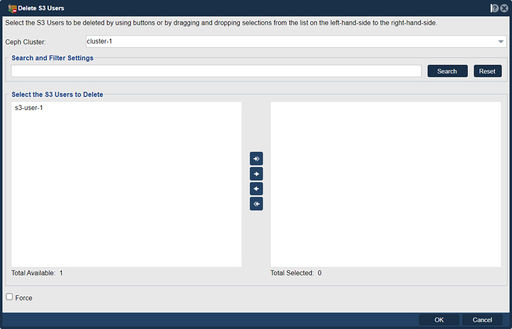
S3-compatible (S3C) user accounts can may be deleted using the "Delete S3C Users" to remove S3-compatible object storage users from a object storage cluster.
Select the S3C Users to be deleted by using buttons or by dragging and dropping selections from the list on the left-hand-side to the right-hand-side.
Here's an overview of the purpose and implications of deleting S3C users in QuantaStor:
- Revoking access: When you delete an S3C user, you revoke their access to the S3-compatible object storage service. This means that the user will no longer be able to perform operations such as uploading or downloading objects, managing buckets, setting access policies, and other S3C-related tasks.
- User management: Deleting S3C users helps manage the user accounts associated with the S3-compatible object storage environment. It allows administrators to remove unnecessary or obsolete users, reducing clutter and improving user management efficiency.
- Security and compliance: Deleting S3C users helps maintain the security and compliance of the S3-compatible object storage system. By removing users who no longer require access, you minimize the potential for unauthorized access or misuse of the storage environment.
It's important to note that the deletion of S3C users is a permanent action and cannot be undone. Before deleting an S3C user, ensure that you have taken appropriate steps to transfer any necessary data or configurations associated with that user, if required.
Note: OS Nexus’ products are not sponsored by or affiliated with Amazon or AWS, QuantaStor provides S3-compatible features and functionality
Navigation: Security --> S3C Users & Tenants --> S3C Users & Tenants --> Multi-Delete (toolbar)
Return to the QuantaStor Web Admin Guide index.php?title=Category:QuantaStor6 index.php?title=Category:WebUI Dialog index.php?title=Category:Requires Review