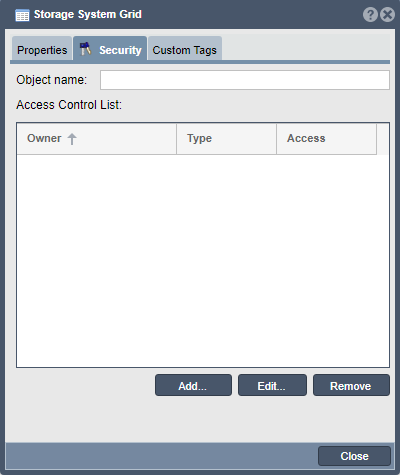Difference between revisions of "Dialog Properties"
From OSNEXUS Online Documentation Site
m |
m |
||
| Line 10: | Line 10: | ||
{| class="wikitable" | {| class="wikitable" | ||
|- valign="top" | |- valign="top" | ||
| − | | [[File: | + | | [[File:Network Share Client Security.png]] |
| The '''Security''' tab provides administrators with the ability to control which users have access to particular objects within the Quantastor Manager. You can Add new Security ACL rules, Edit existing rules, or Remove existing rules. To add a new rule or edit an existing one, select the appropriate button and complete the '''Add Security ACL''' form. | | The '''Security''' tab provides administrators with the ability to control which users have access to particular objects within the Quantastor Manager. You can Add new Security ACL rules, Edit existing rules, or Remove existing rules. To add a new rule or edit an existing one, select the appropriate button and complete the '''Add Security ACL''' form. | ||
|} | |} | ||
Revision as of 18:06, 25 May 2016
The Storage System Properties dialogue consists of two tabs: Properties and Security
| File:Network Share Client Properties.jpg | The Properties tab provides details about a particular QuantaStor object. The details vary depending upon the type of object presented. |
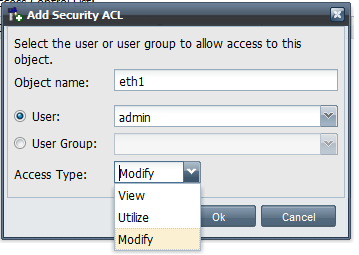
|
Two steps are required to assign a Security ACL to an object. Note: The Object name: field will be automatically populated.
|