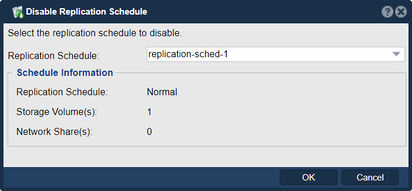Disable Replication Schedule
In QuantaStor, the "Disable Replication Schedule" feature is used to temporarily suspend or deactivate a replication schedule that has been previously configured for a replication relationship between storage volumes. QuantaStor is a software-defined storage platform that supports data replication for the purpose of data protection and disaster recovery.
When you set up replication between volumes in QuantaStor, you typically define a replication schedule that determines how often the data is synchronized from the source volume to the destination volume. This schedule specifies the frequency of replication and the intervals at which the replication process occurs.
The "Disable Replication Schedule" functionality allows you to pause the automated replication process according to the defined schedule. By selecting this option, you effectively stop the automatic synchronization between the volumes based on the replication schedule.
This feature can be useful in various scenarios. For example, you may need to temporarily suspend replication to perform maintenance tasks on either the source or destination storage systems, or to address issues related to network bandwidth or system resource usage.
By disabling the replication schedule, you retain the replication configuration itself and the association between the source and destination volumes. The data on the destination volume remains intact, but the automatic synchronization according to the defined schedule is temporarily halted.
Once you are ready to resume the replication process, you can enable the replication schedule again, and the system will resume the automated synchronization based on the specified intervals and frequency.
Navigation: Remote Replication --> Volume & Share Replication Schedules --> Replication Schedule --> Disable (Toolbar)