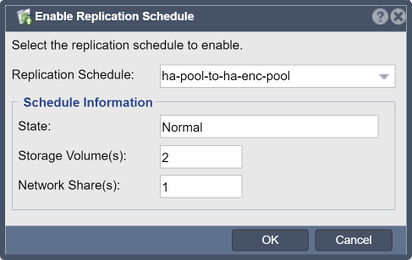Difference between revisions of "Enable Replication Schedule"
From OSNEXUS Online Documentation Site
m |
m |
||
| Line 1: | Line 1: | ||
| − | + | The purpose of the replication schedule is to automate and control the frequency of data replication based on your specific requirements. It allows you to define the intervals at which the replication process occurs, ensuring that data changes made on the source volume are regularly propagated to the destination volume. | |
| + | |||
| + | The replication schedule can be customized to meet your needs, specifying parameters such as the replication frequency, start time, and other options. By enabling the replication schedule, you activate the automated replication process according to the defined schedule. | ||
'''Navigation:''' Remote Replication --> Volume & Share Replication Schedules --> Replication Schedule --> Enable ''(tool bar)'' | '''Navigation:''' Remote Replication --> Volume & Share Replication Schedules --> Replication Schedule --> Enable ''(tool bar)'' | ||
| − | [[File:Enable Rep Schd.jpg|412px]] | + | [[File:Enable Rep Schd.jpg|412px|thumb|Enable a Replication Schedule.]] |
Revision as of 14:56, 30 June 2023
The purpose of the replication schedule is to automate and control the frequency of data replication based on your specific requirements. It allows you to define the intervals at which the replication process occurs, ensuring that data changes made on the source volume are regularly propagated to the destination volume.
The replication schedule can be customized to meet your needs, specifying parameters such as the replication frequency, start time, and other options. By enabling the replication schedule, you activate the automated replication process according to the defined schedule.
Navigation: Remote Replication --> Volume & Share Replication Schedules --> Replication Schedule --> Enable (tool bar)