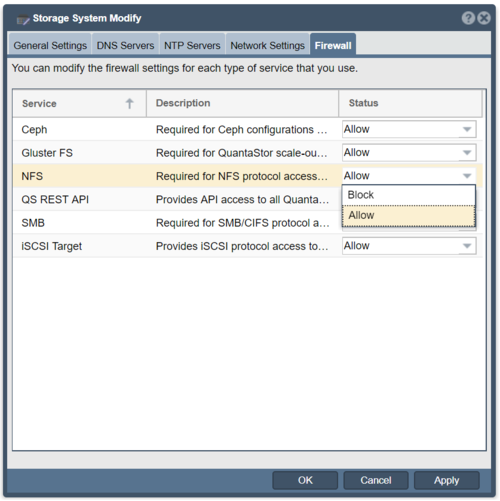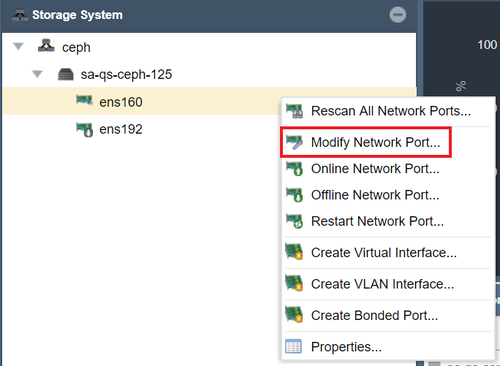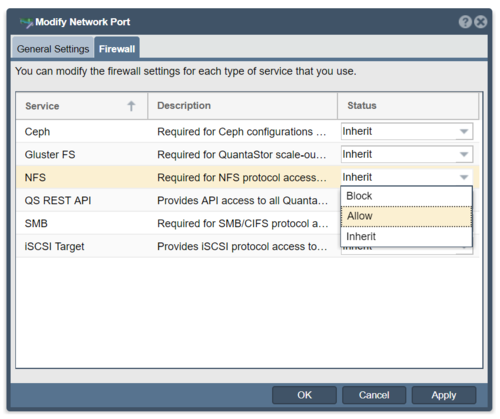Firewall Management
The QuantaStor Firewall Manager lets you modify the firewall settings for various protocols and services including NFS, SMB, iSCSI and the QuantaStor REST API. Firewall block/allow rules may be applied at the system level and/or at a network port level which provides fine grain control over which ports are allowed to serve services and storage protocols. At the network port level, specific firewall rules may be applied to all port types including physical ports, virtual interfaces (VIFs), VLAN interfaces, and bonded ports.
Storage System Firewall Management
To view and change the firewall settings at a Storage System level, click on the Storage Management tab and then right-click on Modify Storage System. Setting the permissions at the system level sets the default mode for all ports in the system. A good security practice is to block all the protocols and services that will not be used in a given deployment.
Next, click on the Firewall tab of the Storage System Modify dialog box. There you can select specific services to be allowed or blocked at the QuantaStor firewall.
Network Port Firewall Management
To allow traffic to flow across different network ports, click Modify Network Port and then the Firewall tab.
Next, click on the Firewall tab of the Modify Network Port dialog box. There you can select specific services to be allowed or blocked at the QuantaStor firewall.