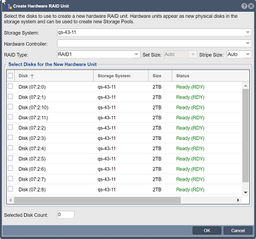Difference between revisions of "Hardware Controller Create RAID Unit"
From OSNEXUS Online Documentation Site
m |
m |
||
| Line 3: | Line 3: | ||
'''Navigation:''' Storage Management --> Controllers & Enclosures --> Hardware Controller --> Create RAID Unit ''(toolbar)'' | '''Navigation:''' Storage Management --> Controllers & Enclosures --> Hardware Controller --> Create RAID Unit ''(toolbar)'' | ||
| − | [[File:Create Raid Unit.jpg| | + | [[File:Create Raid Unit.jpg|thumb|256px|Select drives for a new Hardware RAID unit.]] |
Revision as of 11:57, 4 June 2019
Select the drives to be used to create a new hardware RAID unit (a.k.a. RAID array). Note that for parity based units (RAID5/6/50/60) it can take several hours for initialization to complete. During that time the unit can be used but performance will be impacted.
Navigation: Storage Management --> Controllers & Enclosures --> Hardware Controller --> Create RAID Unit (toolbar)