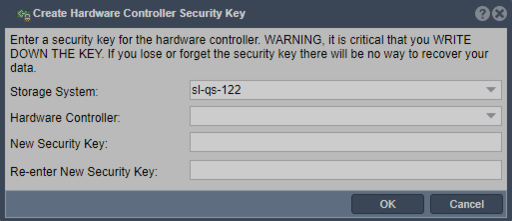Difference between revisions of "Hardware Controller Create Security Key"
m |
m |
||
| (3 intermediate revisions by the same user not shown) | |||
| Line 1: | Line 1: | ||
| − | + | [[File:qs_hwc_create_securitykey.png|512px|thumb|]] | |
| − | [[ | + | The "Software Adapter Target Logout" feature in QuantaStor serves the purpose of creating hardware controller security keys. One can create or configure |
| + | security keys that are used to authenticate and control access to the hardware controllers or storage devices managed by QuantaStor. It involves creating or configuring security keys that are used to authenticate and control access to the hardware controllers or storage devices managed by QuantaStor. | ||
| + | |||
| + | For controllers like the LSI MegaRAID and OEM derivatives that support [http://www.lsi.com/products/raid-controllers/pages/megaraid-safestore-software.aspx LSI Safestore] which have hardware encryption support you can assign a key to the controller which will be used to encrypt the data. Self Encrypting Drives (SED) drives, also known as Full Drive Encryption (FDE) are required for hardware encryption so be careful to order the correct model of drive as [http://www.seagate.com/solutions/security/data-center-security/products/ many manufacturers] make specific models which have encryption support. | ||
| + | |||
| + | '''Navigation: ''' Storage Management --> Controllers & Enclosures --> [target controller] --> Create Security Key ''(rightclick)'' | ||
| + | |||
| + | |||
| + | |||
| + | {{Template:ReturnToWebGuide}} | ||
| + | [[Category:Incomplete]] | ||
| + | [[Category:QuantaStor6]] | ||
| + | [[Category:WebUI Dialog]] | ||
Revision as of 10:00, 1 July 2023
The "Software Adapter Target Logout" feature in QuantaStor serves the purpose of creating hardware controller security keys. One can create or configure security keys that are used to authenticate and control access to the hardware controllers or storage devices managed by QuantaStor. It involves creating or configuring security keys that are used to authenticate and control access to the hardware controllers or storage devices managed by QuantaStor.
For controllers like the LSI MegaRAID and OEM derivatives that support LSI Safestore which have hardware encryption support you can assign a key to the controller which will be used to encrypt the data. Self Encrypting Drives (SED) drives, also known as Full Drive Encryption (FDE) are required for hardware encryption so be careful to order the correct model of drive as many manufacturers make specific models which have encryption support.
Navigation: Storage Management --> Controllers & Enclosures --> [target controller] --> Create Security Key (rightclick)