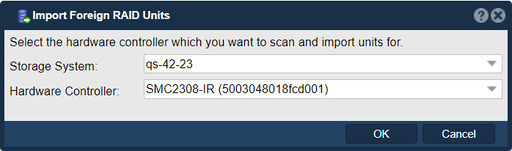Hardware Controller Import RAID Units
The purpose of importing foreign RAID units in QuantaStor is to integrate and manage existing RAID arrays or storage systems that were created using different RAID controllers or storage management software. This feature allows you to import and utilize these foreign RAID units within the QuantaStor environment, providing a centralized management platform for your storage infrastructure.
This will scan and import foreign RAID arrays/units which were attached to a different RAID controller or previously disconnected from the system. Disks that get marked as foreign often need to be imported and set to be Marked as Good to successfully import.
Here are the main purposes and benefits of importing foreign RAID units in QuantaStor:
- Unified Storage Management: By importing foreign RAID units, you can bring disparate RAID arrays or storage systems under a single management interface. This enables centralized monitoring, configuration, and administration of your storage infrastructure, simplifying storage management tasks.
- Data Migration: Importing foreign RAID units allows you to migrate data from the existing RAID arrays or storage systems to the QuantaStor environment. This is useful when you want to consolidate or upgrade your storage infrastructure, as it provides a streamlined process for transferring data without significant disruptions or downtime.
- Data Protection and Redundancy: QuantaStor can incorporate imported foreign RAID units into its redundancy and protection mechanisms. By importing RAID arrays with data already configured for redundancy, such as RAID 1 or RAID 5, you can ensure that the data remains protected within the QuantaStor environment.
- Monitoring and Reporting: Once imported, QuantaStor provides monitoring and reporting capabilities for the imported RAID units. You can monitor the health, performance, and status of these RAID arrays, allowing you to proactively identify any issues or failures and take appropriate actions.
- Expansion and Scalability: Imported foreign RAID units can be expanded and scaled within the QuantaStor environment. You can add additional drives or storage capacity to the imported RAID arrays, leveraging QuantaStor's flexibility and scalability to meet your growing storage requirements.
- Standardization and Simplification: Importing foreign RAID units into QuantaStor allows you to standardize your storage management practices and processes. It simplifies the overall storage infrastructure by bringing all RAID arrays and storage systems under a common management framework, reducing complexity and improving operational efficiency.
- Integration with QuantaStor Features: Imported foreign RAID units can take advantage of QuantaStor's features and capabilities. This includes features like data tiering, replication, snapshotting, and data protection mechanisms, which can be applied to the imported RAID arrays for enhanced storage efficiency, data availability, and disaster recovery.
It's important to note that the process of importing foreign RAID units in QuantaStor may vary depending on the specific RAID controllers or storage systems being imported. QuantaStor provides compatibility with a wide range of RAID controllers and storage technologies, but it's recommended to consult the QuantaStor documentation or contact their support for specific instructions and guidance on importing foreign RAID units.
Overall, importing foreign RAID units in QuantaStor enables centralized management, data migration, data protection, scalability, and integration with QuantaStor's features for enhanced storage efficiency and performance.
Navigation: Storage Management --> Controllers & Enclosures --> Hardware Controller --> Import RAID Units (toolbar)