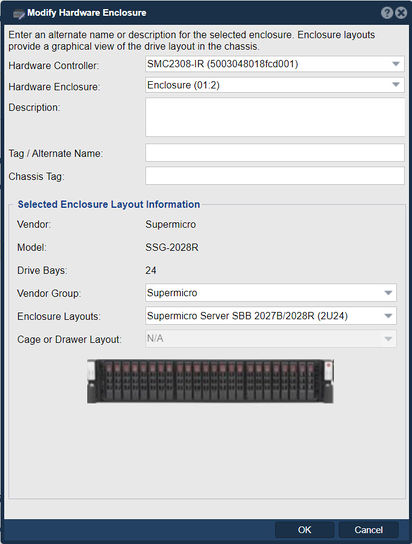Hardware Enclosure Modify
In QuantaStor, the "Modify Hardware Enclosure" feature serves the purpose of allowing administrators to make changes to the configuration settings associated with a hardware enclosure within the storage environment. A hardware enclosure typically refers to a physical chassis or container that houses disk drives, storage controllers, power supplies, cooling fans, and other components essential for storage infrastructure.
The purpose of the "Modify Hardware Enclosure" feature includes:
Configuration Adjustment: The feature enables administrators to adjust various configuration settings related to the hardware enclosure, such as enclosure name, location, description, or asset tags. This allows administrators to update enclosure configurations to reflect changes in the physical environment, equipment inventory, or asset management requirements.
Monitoring and Management: Hardware enclosures often include sensors and monitoring capabilities to track environmental conditions, such as temperature, humidity, or airflow, within the enclosure. The "Modify Hardware Enclosure" feature allows administrators to configure monitoring settings, thresholds, or alert notifications to ensure proper functioning and maintenance of the enclosure.
The purpose of the "Modify Hardware Enclosure" feature includes:
- Redundancy and Resilience: Many hardware enclosures support redundancy and resilience features to ensure continuous operation and data protection. Administrators can use the feature to configure redundancy settings, such as redundant power supplies, cooling fans, or RAID controllers, to enhance reliability and fault tolerance within the enclosure.
- Expansion and Scalability: Hardware enclosures are designed to accommodate expansion and scalability requirements by supporting additional disk drives, storage modules, or expansion cards. The feature enables administrators to configure expansion settings, such as adding or removing disk drives, expanding storage capacity, or integrating additional hardware components into the enclosure.
- Integration with Management Tools: The feature facilitates integration with management tools and systems by allowing administrators to configure SNMP (Simple Network Management Protocol), IPMI (Intelligent Platform Management Interface), or other management protocols supported by the hardware enclosure. This enables centralized monitoring, management, and control of the enclosure within the storage environment.
- Asset Tracking and Inventory Management: Hardware enclosures are often included in asset tracking and inventory management systems to maintain an accurate record of hardware assets deployed in the data center. The feature enables administrators to update asset information, track component serial numbers, or manage warranty information associated with the enclosure, facilitating asset tracking and lifecycle management.
Overall, the purpose of the "Modify Hardware Enclosure" feature in QuantaStor is to provide administrators with a comprehensive toolset for managing and configuring hardware enclosures within the storage environment. This feature enables administrators to adjust configuration settings, monitor environmental conditions, ensure redundancy and resilience, facilitate expansion and scalability, integrate with management tools, and track assets efficiently, contributing to the effective operation and management of storage infrastructure.
Navigation: Storage Management --> Controllers & Enclosures --> Hardware Enclosures([controller name]) --> Modify Enclosure (rightclick)