Hardware Unit Modify
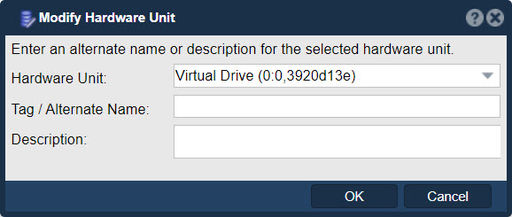
In QuantaStor, the "Modify Hardware Unit" feature serves the purpose of allowing administrators to adjust and configure settings related to a hardware unit within the storage infrastructure. A hardware unit typically refers to a physical component or device within the storage system, such as a RAID controller, disk enclosure, storage chassis, or other hardware components essential for storage operations. The purpose of the "Modify Hardware Unit" feature includes:
- Configuration Adjustment: The feature enables administrators to adjust various configuration settings related to the hardware unit, such as unit name, location, description, or asset tags. This allows administrators to update hardware unit configurations to reflect changes in the physical environment, equipment inventory, or asset management requirements.
- Monitoring and Management: Hardware units often include sensors, monitoring capabilities, or management interfaces to track operational status, environmental conditions, or performance metrics. The "Modify Hardware Unit" feature allows administrators to configure monitoring settings, thresholds, or alert notifications to ensure proper functioning, maintenance, and management of the hardware unit.
- Redundancy and Resilience: Many hardware units support redundancy and resilience features to ensure continuous operation and fault tolerance within the storage infrastructure. The feature enables administrators to configure redundancy settings, such as failover configurations, redundant components, or high availability options, to enhance reliability and availability of the hardware unit.
- Integration with Management Tools: The feature facilitates integration with management tools, monitoring systems, or centralized management platforms by allowing administrators to configure management interfaces, communication protocols, or APIs (Application Programming Interfaces) supported by the hardware unit. This enables centralized monitoring, management, and control of the hardware unit within the storage environment.
Performance Optimization: Administrators can use the feature to optimize performance settings for the hardware unit, such as adjusting caching policies, throughput settings, or processing priorities. Performance optimization helps improve system responsiveness, reduce latency, and enhance overall performance of the storage infrastructure for different workloads or applications.
- Energy Efficiency: The feature provides options for optimizing energy efficiency and power consumption of the hardware unit, including power-saving modes, dynamic power management, or energy-efficient configurations. Energy efficiency settings help organizations reduce operating costs, minimize environmental impact, and promote sustainability within the data center environment.
Overall, the purpose of the "Modify Hardware Unit" feature in QuantaStor is to empower administrators with comprehensive control and configuration options for hardware units within the storage infrastructure. This feature enables administrators to adjust configuration settings, monitor operational status, ensure redundancy and resilience, integrate with management tools, optimize performance, enhance energy efficiency, and maintain overall reliability and availability of hardware units within the storage environment.
Navigation: Storage Management --> Controllers & Enclosures --> [Hardware Controller - tab] --> [Hardware Raid Units - tab] --> [Hardware Unit] --> Modify Unit... (right-click)