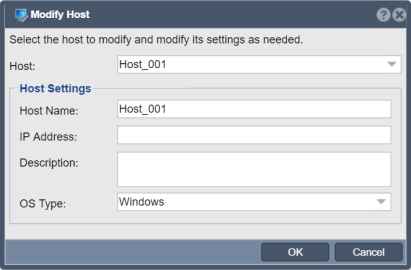Difference between revisions of "Host Modify"
From OSNEXUS Online Documentation Site
m |
m |
||
| Line 1: | Line 1: | ||
The host settings are largely just for tracking purposes. The IP Address, description and OS type do not modify how the storage is accessed by the initiator ports. That said we may add features in the future that will rely on this information. | The host settings are largely just for tracking purposes. The IP Address, description and OS type do not modify how the storage is accessed by the initiator ports. That said we may add features in the future that will rely on this information. | ||
| − | '''Navigation:''' Storage Management --> | + | '''Navigation:''' Storage Management --> Storage Systems --> Host --> Modify ''(toolbar)'' |
[[File:Modify Host.jpg]] | [[File:Modify Host.jpg]] | ||
| Line 8: | Line 8: | ||
{{Template:ReturnToWebGuide}} | {{Template:ReturnToWebGuide}} | ||
| − | [[Category: | + | [[Category:QuantaStor6]] |
[[Category:WebUI Dialog]] | [[Category:WebUI Dialog]] | ||
Revision as of 07:56, 1 December 2022
The host settings are largely just for tracking purposes. The IP Address, description and OS type do not modify how the storage is accessed by the initiator ports. That said we may add features in the future that will rely on this information.
Navigation: Storage Management --> Storage Systems --> Host --> Modify (toolbar)