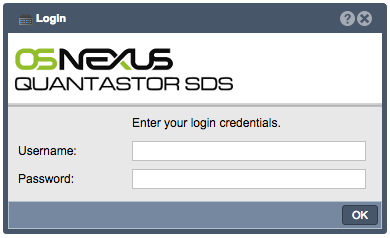Difference between revisions of "Login"
From OSNEXUS Online Documentation Site
(Created page with "File:Qs4-ui-login-dialog.png The initial login dialog. The default authorization credentials following initial installation are: * Username: admin * Password: password...") |
m |
||
| Line 13: | Line 13: | ||
{{Template:ReturnToWebGuide}} | {{Template:ReturnToWebGuide}} | ||
| − | |||
[[Category:QuantaStor4]] | [[Category:QuantaStor4]] | ||
[[Category:WebUI Dialog]] | [[Category:WebUI Dialog]] | ||
Revision as of 10:58, 13 July 2016
The initial login dialog. The default authorization credentials following initial installation are:
- Username: admin
- Password: password
It is recommended that these credentials be changed during the first login.
If you are having trouble logging in, try hitting the reload button on your browser as this will re-load the web based management interface by re-downloading it from your appliance. In some cases the core services may not be running or may still be starting up and in those cases you cannot connect until the core service has completed it's startup. Sometimes, especially after an upgrade you'll need wait a few minutes before you can connect and be sure to hit the Reload button on the browser before logging in.