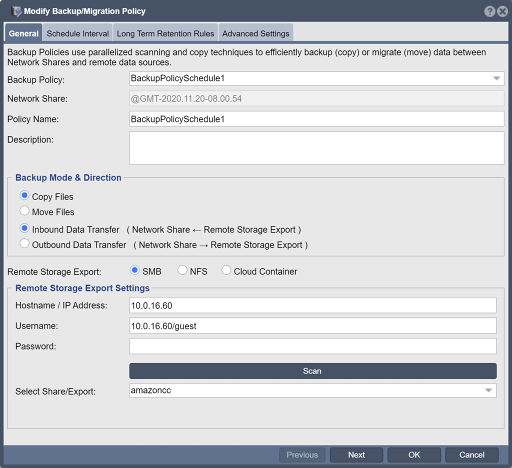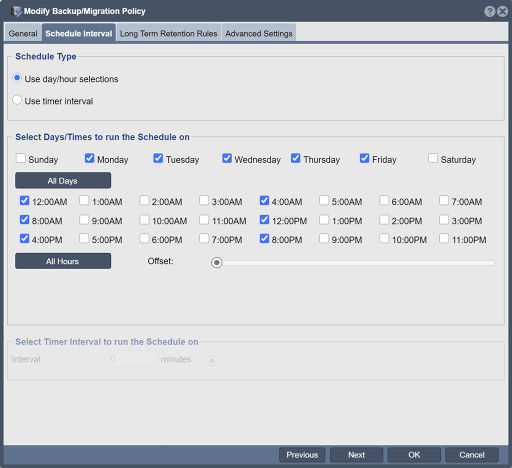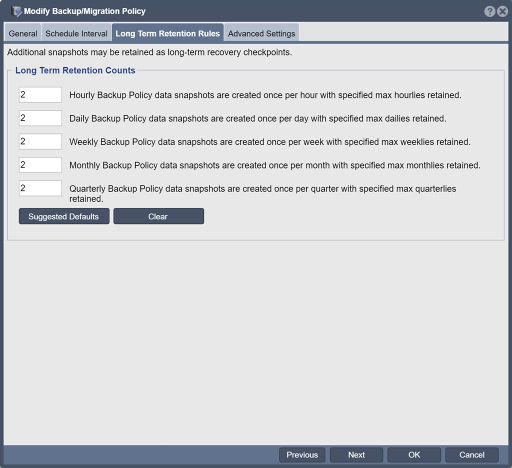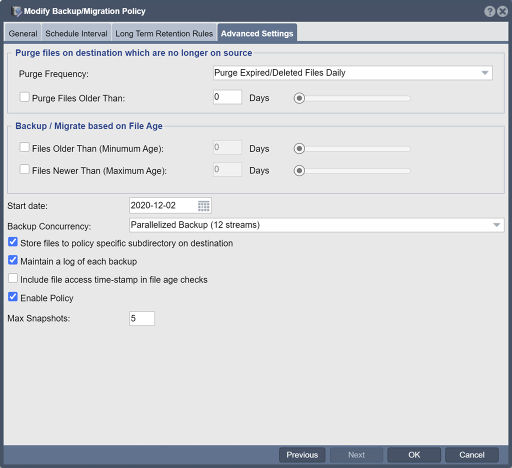Modify Backup Policy
In QuantaStor, the "Modify Backup Policy" feature allows you to make changes and adjustments to an existing backup policy. Backup policies are used to define how data backups are scheduled, retained, and managed within a storage environment. Modifying a backup policy can be necessary for various reasons, including adapting to changing business needs, optimizing backup strategies, or addressing specific data protection requirements. Here are the typical purposes and functionalities of the "Modify Backup Policy" feature in QuantaStor:
- Update Backup Schedule: You can modify the schedule for when backups are performed. This might involve changing the timing, frequency, or intervals at which backups occur. For example, you can adjust the schedule from daily backups to weekly backups or change the time of day when backups are executed.
- Retention Policy Changes: You can adjust how long backup copies are retained before they are automatically deleted or aged out. This allows you to extend or reduce the retention periods for daily, weekly, monthly, or yearly backups as needed.
- Data Selection: Modify the rules for selecting which data should be included in the backups. You can add or remove directories, volumes, or file systems from the backup scope, ensuring that your backups capture the data that is most important to your organization.
- Backup Type: Change the type of backups used, such as switching between full backups, incremental backups, or differential backups based on evolving storage and data protection requirements.
- Destination Adjustments: Modify where backups are stored, which could involve switching to a different storage location or updating the connection details for remote backup destinations. This flexibility ensures that you can adapt to changes in your storage infrastructure.
- Encryption and Compression: Update encryption and compression settings for backup data, enhancing security or adjusting the compression level to optimize storage space.
- Notification and Reporting Settings: Adjust settings for notifications and reporting to ensure that you receive relevant alerts and reports regarding backup status and issues. This helps you stay informed about the health of your backups.
The ability to modify backup policies is crucial for efficiently managing data protection strategies over time. It allows you to adapt your backup processes to changing business needs, compliance requirements, and storage infrastructure without the need to recreate entirely new backup policies. This can save time and effort while ensuring that your data remains secure and recoverable.
This dialog provides for modification of the Backup Policy configuration to set new schedule timing and/or backup source filer configuration settings. For more detail on the configuration options for backup policies please see the Create Backup Policy dialog here.
Navigation: Storage Management --> Schedules --> Backup Policy --> Modify (toolbar)